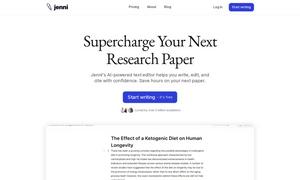Aftershoot
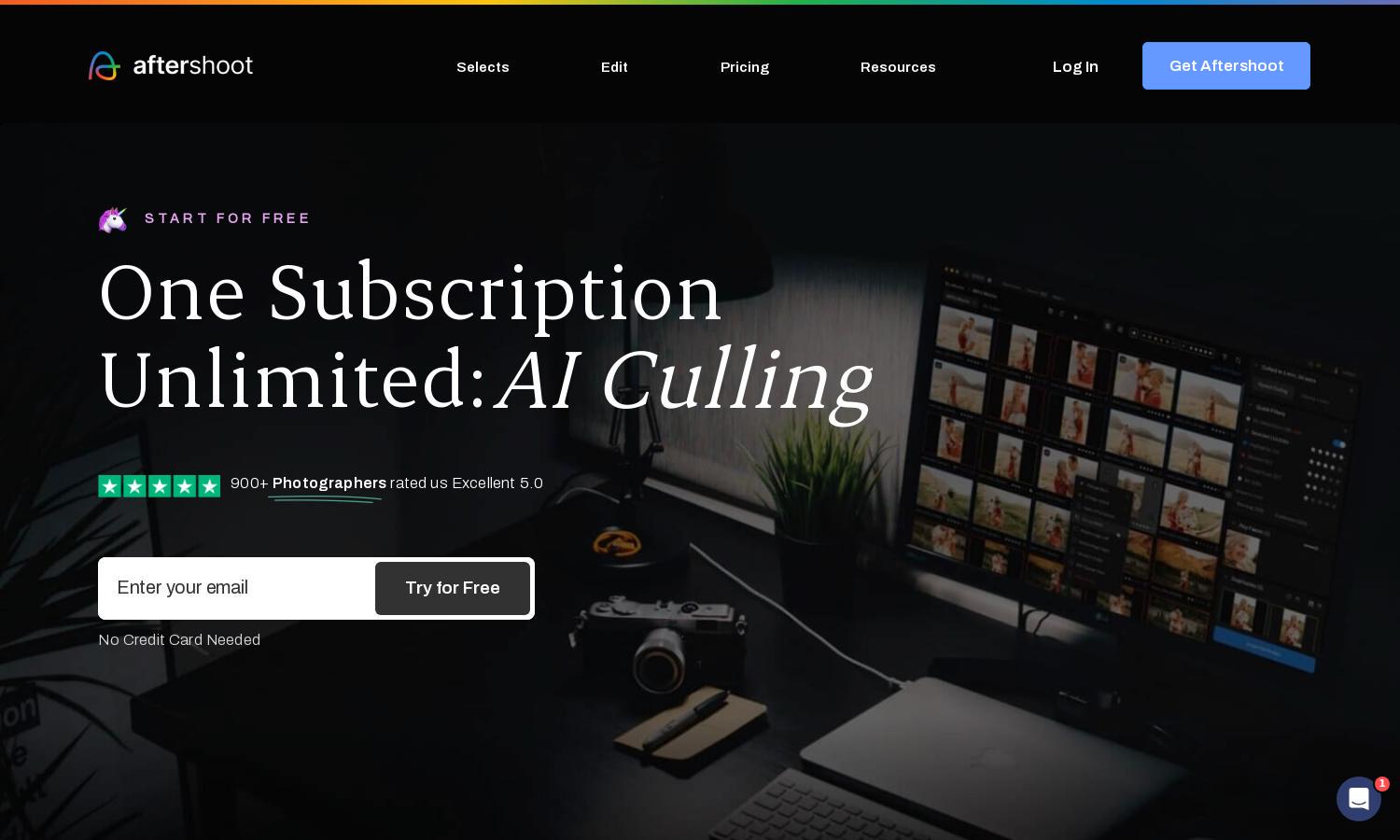
About Aftershoot
Aftershoot is an innovative AI-powered platform designed for professional photographers, streamlining culling and editing workflows. By automatically analyzing and selecting the best photos, Aftershoot saves users precious hours, allowing them to focus on their craft and creative vision with seamless ease of use.
Aftershoot offers a risk-free 30-day trial, with subscription plans based on individual needs. Users can choose from various tiers, providing unlimited culling and editing. Upgrading unlocks advanced features, enhancing productivity and creativity, making Aftershoot a valuable investment for photographers.
The user interface of Aftershoot is designed for simplicity and efficiency, enabling seamless navigation through its culling and editing features. With user-friendly layouts and quick access to essential tools, Aftershoot fosters a smooth experience for photographers, enhancing productivity without complexity.
How Aftershoot works
Users interact with Aftershoot by downloading the application to their computer. Onboarding is simple, as users import RAW and JPEG images to begin culling. The AI analyzes images, highlighting the best shots, while allowing users to edit photos based on their personal styles, optimizing their workflow efficiently.
Key Features for Aftershoot
AI-Assisted Culling
Aftershoot's AI-Assisted Culling feature revolutionizes photo selection by automatically analyzing and grouping images. This allows photographers to quickly identify and select their best shots, significantly reducing the time spent on culling, and enhancing overall workflow and productivity.
Personal AI Editing Profile
The Personal AI Editing Profile feature in Aftershoot allows photographers to train a unique AI that mimics their editing style. This innovative aspect enables personalized adjustments per image, making the editing process faster and more consistent, ensuring satisfaction with every output.
One-Click Export
Aftershoot features a One-Click Export functionality, streamlining the process of delivering edited photos. Users can export files directly to popular platforms like Lightroom and Capture One effortlessly, saving additional time and ensuring high-quality outputs ready for presentation or delivery.
You may also like: