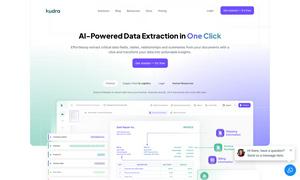CodeCompanion
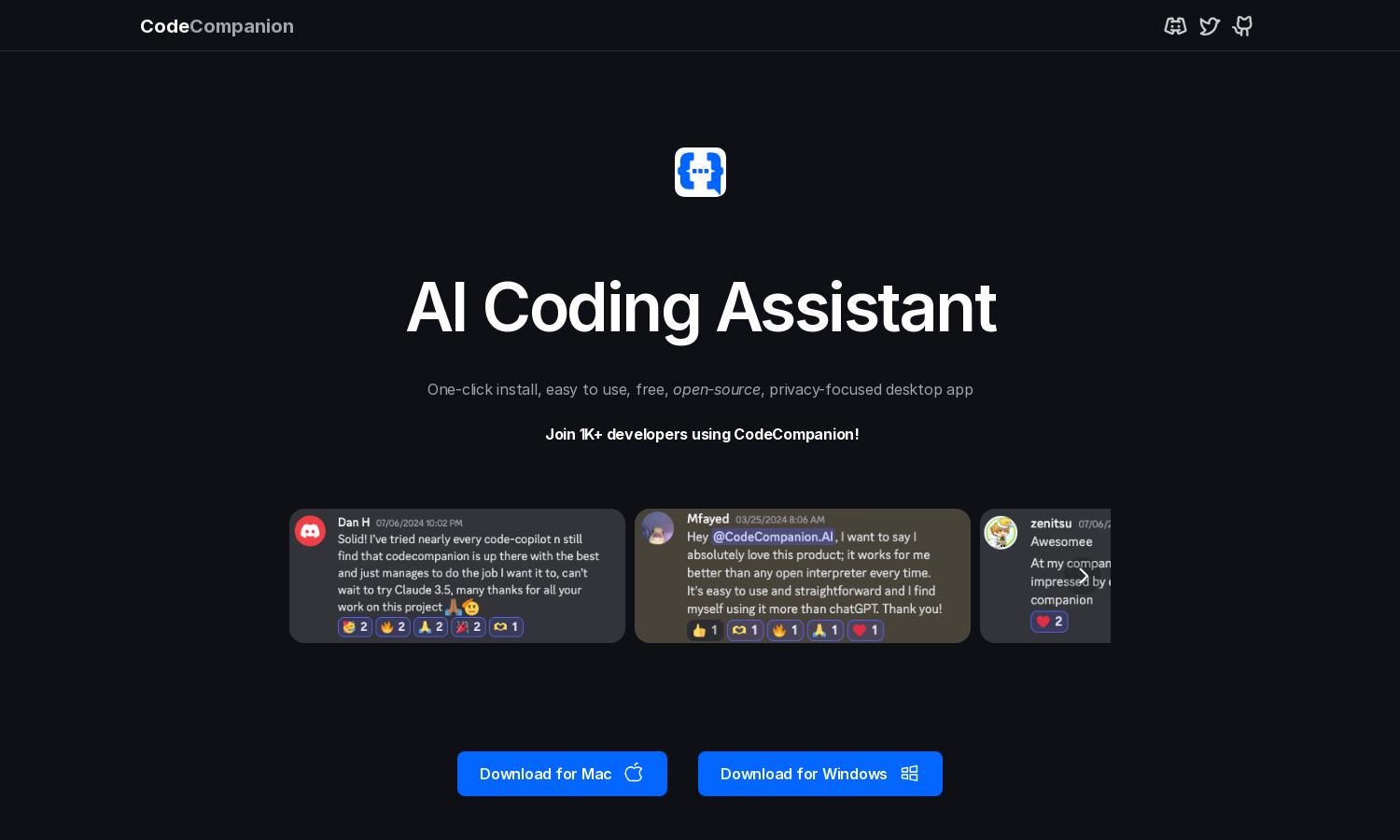
About CodeCompanion
CodeCompanion is designed for developers seeking a robust AI coding assistant to increase productivity. By researching project files and offering integrated tools such as terminal and web access, CodeCompanion simplifies complex coding tasks. This innovative platform empowers users to code smarter and prototype faster, enhancing their overall development experience.
CodeCompanion offers a free trial with an API Key to start. The platform allows developers to experiment with its features before committing to a subscription. Upgrading provides enhanced capabilities for managing larger projects and better customization options, ideal for professionals seeking advanced coding support.
CodeCompanion features a user-friendly interface that enhances the coding experience through its seamless layout. The design focuses on ease of navigation, with integrated tools accessible at a glance. Users benefit from quick access to coding resources and a streamlined workflow, making CodeCompanion a go-to solution for developers.
How CodeCompanion works
Users begin by signing up with their API Key on CodeCompanion. The onboarding process is intuitive, guiding them through the setup. Once configured, developers can navigate the platform to access an integrated terminal, browser, and coding tools. CodeCompanion aids in researching codes and executing tasks, ensuring a smooth, productive coding experience.
Key Features for CodeCompanion
Integrated Coding Environment
CodeCompanion's integrated coding environment allows developers to access terminal, browser, and Git seamlessly, enhancing workflow. This unique feature ensures that all necessary tools are at hand, enabling users to fix errors, search web documentation, and execute commands effectively, streamlining the coding process.
Semantic Code Search
The semantic code search feature in CodeCompanion empowers developers to swiftly locate relevant project files and information. By using customized instructions tailored to each project, users can easily navigate their codebase, improving their efficiency and productivity in addressing specific coding tasks or issues.
Local Data Security
CodeCompanion prioritizes user privacy with its local data storage approach. This key feature ensures that all user data remains secure and private on their devices, eliminating concerns about third-party access. By protecting sensitive information, CodeCompanion fosters a trustworthy environment for developers to work in.
You may also like: