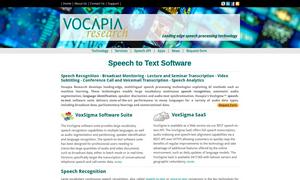Companion AI
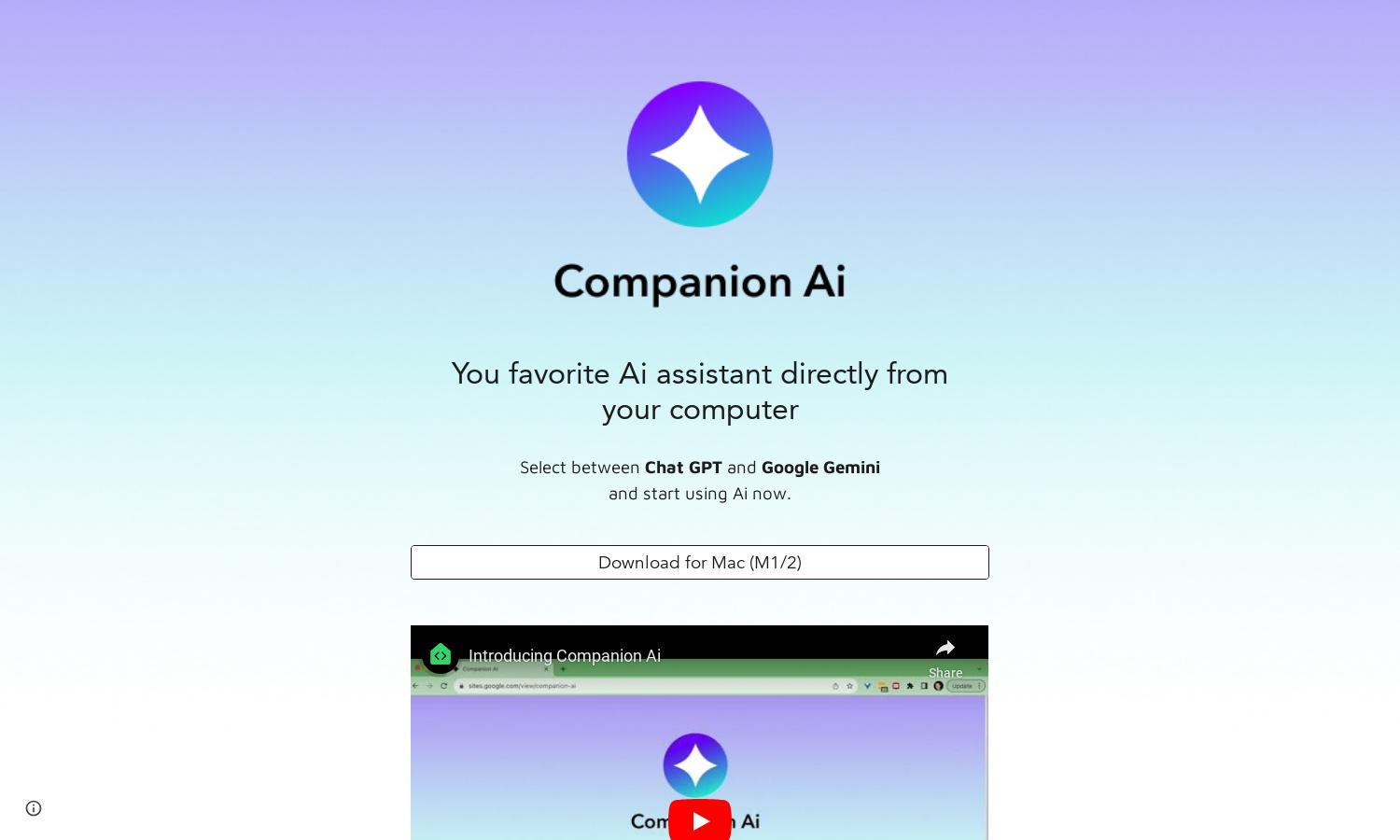
About Companion AI
Companion AI helps users select between Chat GPT and Google Gemini for efficient AI interactions. Its innovative auto-update feature ensures users always have the latest version. The platform is designed for seamless accessibility and offers benefits like ease of use and enhanced productivity for tech-savvy individuals and professionals.
Companion AI offers a free download for Mac users, featuring a self-update mechanism and easy access. Currently, there are no subscription tiers, but users benefit from the convenience of automatic updates and straightforward installation, enhancing their AI experience without any cost barriers.
Companion AI’s design ensures a friendly user interface, promoting ease of navigation for seamless interactions. With its intuitive layout and quick-access features, users can effortlessly switch between Chat GPT and Google Gemini, making the experience both enjoyable and efficient.
How Companion AI works
Users begin by downloading Companion AI for Mac, then right-click the "spark ✨" icon to select their preferred AI assistant, either Chat GPT or Google Gemini. The platform automatically updates to the latest version, ensuring users benefit from new features and improvements. By integrating effectively with Mac, Companion AI streamlines the overall experience with AI.
Key Features for Companion AI
AI Assistant Selection
Companion AI's core functionality is its unique ability to let users select between Chat GPT and Google Gemini. This feature enhances user experience by providing tailored AI interactions, ensuring individuals have access to the most suitable assistant for their needs.
Auto Update Functionality
Companion AI boasts an innovative auto-update feature that keeps the application current without user intervention. This ensures that users are always operating on the latest version, providing enhanced security and features while improving the overall user experience and satisfaction.
Seamless Mac Integration
Companion AI's seamless integration with Mac allows for easy access and functionality directly from the computer. Users can effortlessly launch the assistant at login and toggle visibility with a simple click, making it convenient to access AI on-demand whenever needed.
You may also like: