Explain by Whybug
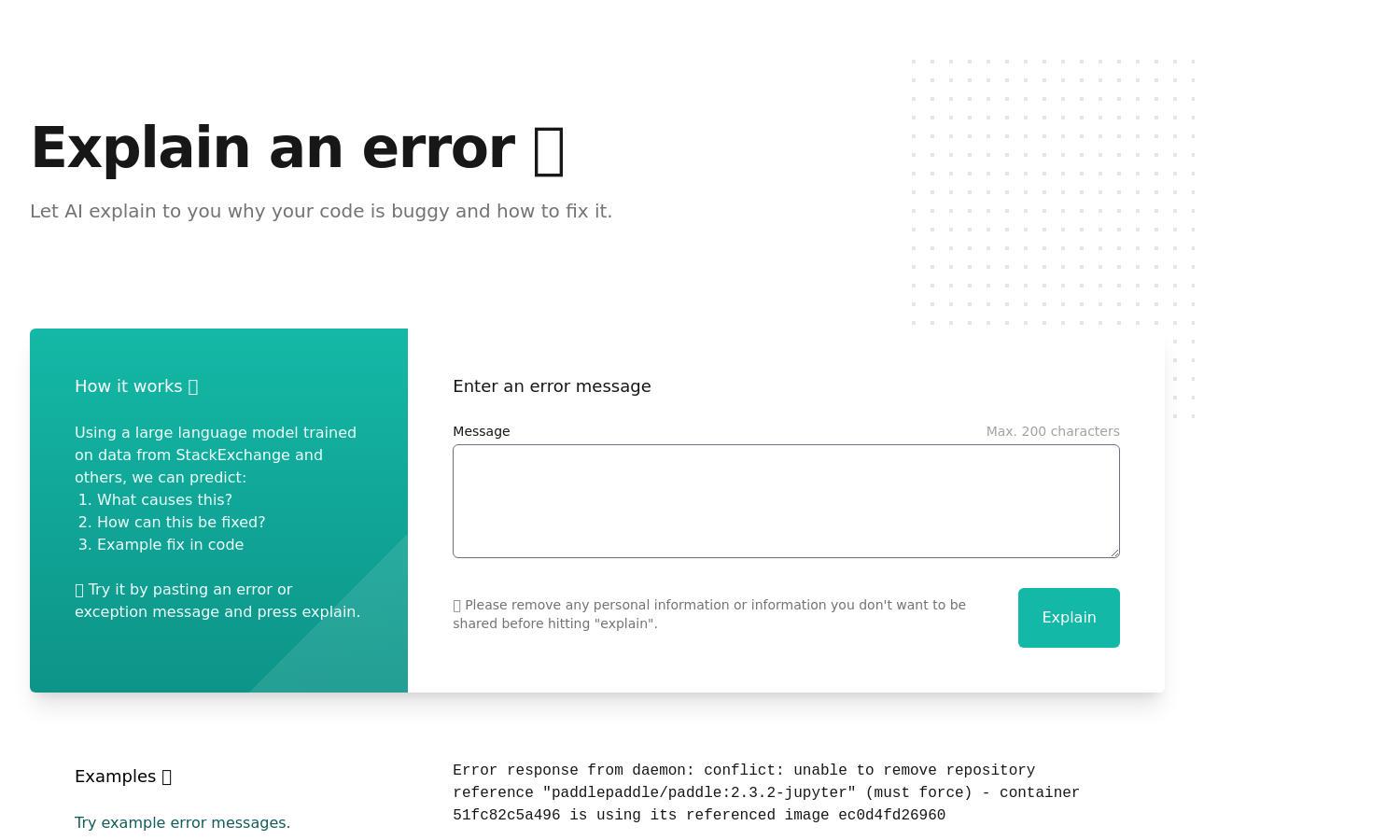
About Explain by Whybug
Explain by Whybug empowers developers by providing AI-driven insights into coding errors. The platform analyzes error messages and suggests solutions, enhancing problem-solving efficiency. Users benefit from quick fixes, reducing downtime. With its intuitive interface, Explain by Whybug caters to both novice and experienced programmers alike.
Explain by Whybug offers a straightforward pricing model with free and premium access options. Users can utilize basic features for free, with a premium subscription unlocking advanced analytics and additional support. Upgrading enhances the debugging experience, making it ideal for developers seeking comprehensive solutions to code issues.
Explain by Whybug features a user-friendly interface designed for seamless navigation. Its intuitive layout allows users to easily input error messages and receive immediate feedback. Unique aspects such as structured explanations and example code fixes enhance the browsing experience, making troubleshooting straightforward and efficient.
How Explain by Whybug works
To interact with Explain by Whybug, users start by visiting the website and inputting an error or exception message in the designated area. The AI processes the input, analyzes the core issues, and generates a detailed explanation accompanied by potential fixes. Users can then copy example code fixes for application in their projects, streamlining the debugging process.
Key Features for Explain by Whybug
AI-Driven Error Diagnosis
Explain by Whybug's AI-driven error diagnosis feature stands out as it analyzes error messages in real time. This unique capability allows users to quickly identify the root causes of coding issues and offers tailored solutions, significantly improving development efficiency and minimizing frustration during debugging.
Example Code Fixes
Another key feature of Explain by Whybug is its provision of example code fixes. This valuable function not only identifies errors but also demonstrates practical solutions through code snippets. By integrating these examples, Explain by Whybug ensures users can easily apply fixes to their projects, enhancing learning and application.
User-Friendly Interface
Explain by Whybug boasts a user-friendly interface that simplifies the process of troubleshooting code. The clean design and easy navigation enhance user experience, enabling developers to focus on resolving issues without distraction. This intuitive interface makes Explain by Whybug accessible to users of all skill levels.
You may also like:








