HelpKit AI
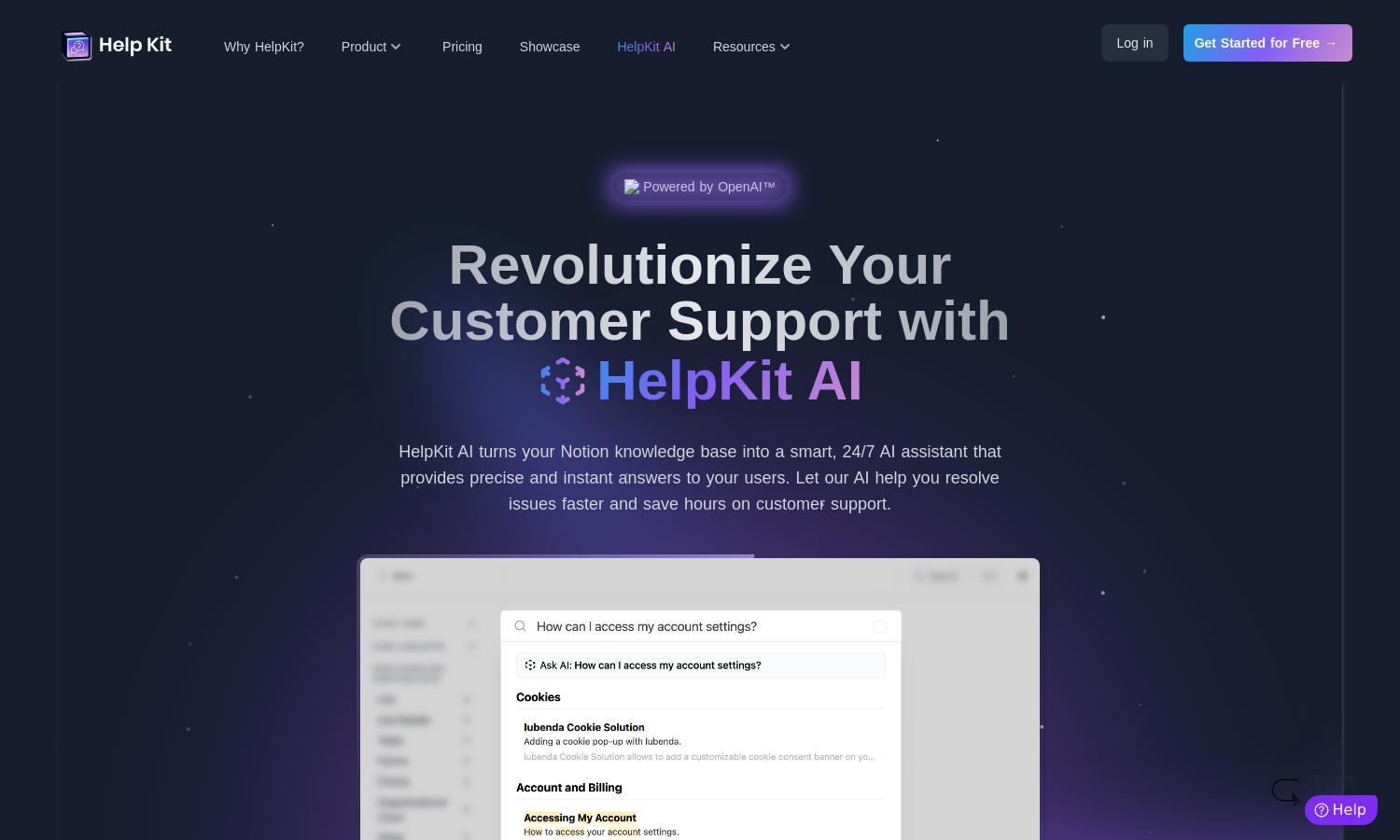
About HelpKit AI
HelpKit AI turns your Notion knowledge base into a powerful chatbot, providing instant responses to user queries. By indexing content through OpenAI™, it delivers semantic answers with clickable references. Ideal for businesses seeking to enhance customer support efficiency and reduce response times using cutting-edge AI technology.
HelpKit AI offers a 7-day free trial, followed by a subscription at $49/month. This cost-effective solution is designed to save users up to 100 times on traditional support costs, ensuring maximum value as businesses upgrade their support systems. Multiple plans are available to suit every need.
HelpKit AI features a user-friendly interface that seamlessly integrates into your existing Notion layout. Customizable UI options enhance usability, ensuring a satisfying browsing experience. The design optimizes interactions, making it easy for users to find answers and engage with the AI chatbot effectively.
How HelpKit AI works
Users start by activating HelpKit AI through their HelpKit dashboard, customizing their AI assistant based on their Notion knowledge base. After syncing content, users can engage with the AI via an "Ask AI..." button, allowing for instant answers pulled directly from their help articles, enhancing support efficiency.
Key Features for HelpKit AI
AI-Powered Chatbot
HelpKit AI stands out with its AI-Powered Chatbot feature, transforming your Notion knowledge base into an interactive support tool. Users benefit from 24/7 assistance with instant, precise answers and interactive references, making customer support processes significantly smoother and more efficient.
Insights Dashboard
The Insights Dashboard in HelpKit AI allows businesses to analyze user interactions. By tracking questions asked, the AI's responses, and user satisfaction, it provides valuable data for enhancing support strategies, making it a crucial tool for continuous improvement and user engagement evaluation.
Customizable User Interface
HelpKit AI offers a Customizable User Interface to align the chatbot experience with your brand identity. Tailor language and behavior to create a unique interaction style, ensuring that every customer support query reflects your company's voice and enhances overall user satisfaction.
You may also like:








