heyCLI
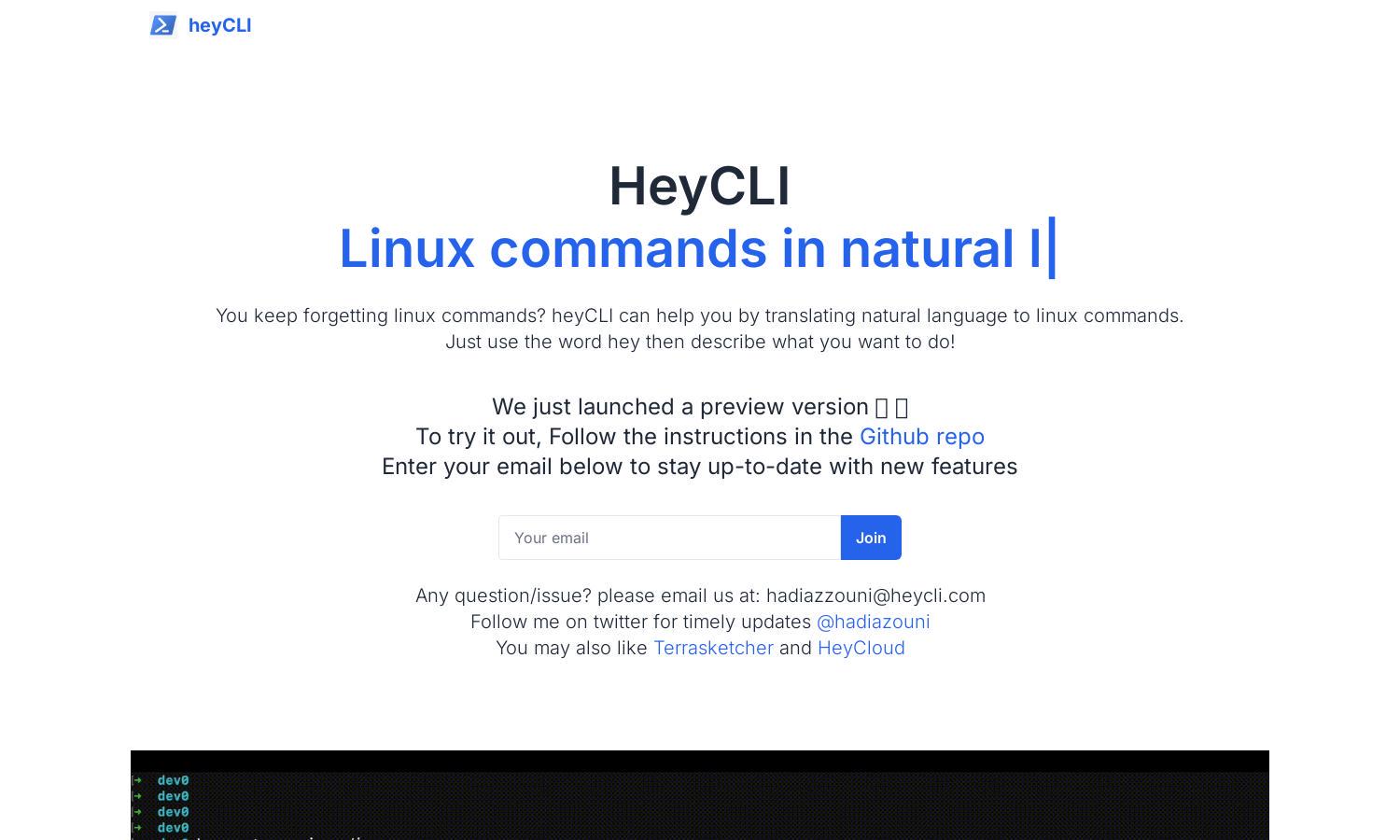
About heyCLI
heyCLI serves as your personal assistant for Linux commands, allowing users to input commands in natural language. Its innovative interpretation of tasks saves time and reduces frustration for beginners and experts alike. With heyCLI, mastering terminal commands has never been easier!
heyCLI offers a free preview version for users eager to simplify their Linux command experience. Subscription plans may include enhanced features and premium support. Upgrading brings added benefits, an intuitive user experience, and continuous updates to enhance your command-line journey.
The user interface of heyCLI is designed for simplicity and efficiency, providing a seamless browsing experience. Its clean layout and intuitive navigation allow users to quickly interpret and execute commands, making it an ideal tool for those new to Linux or seeking greater efficiency.
How heyCLI works
Users interact with heyCLI by simply typing a command in plain English. After onboarding, users can describe their desired actions, and heyCLI translates these instructions into the appropriate Linux commands. This straightforward process allows users to navigate tasks comfortably, enhancing their command-line experience with minimal learning curve.
Key Features for heyCLI
Natural Language Processing
heyCLI's standout feature is its natural language processing capability, enabling users to input commands in plain English. This unique functionality transforms complex syntax into simple requests, revolutionizing the way users interact with the terminal, thus enhancing accessibility and usability for everyone.
Instant Command Translation
The instant command translation feature of heyCLI is a game-changer for Linux users. This core functionality allows immediate translation of natural language descriptions into executable commands, making the Linux terminal accessible to beginners and aiding experienced users in speeding up their workflows.
User-Friendly Interface
heyCLI provides a user-friendly interface that simplifies command input. This feature enhances user experience by allowing intuitive interactions without overwhelming the user with jargon, ultimately making Linux commands approachable and easy to use for anyone, regardless of technical background.
You may also like:








