NotesOllama
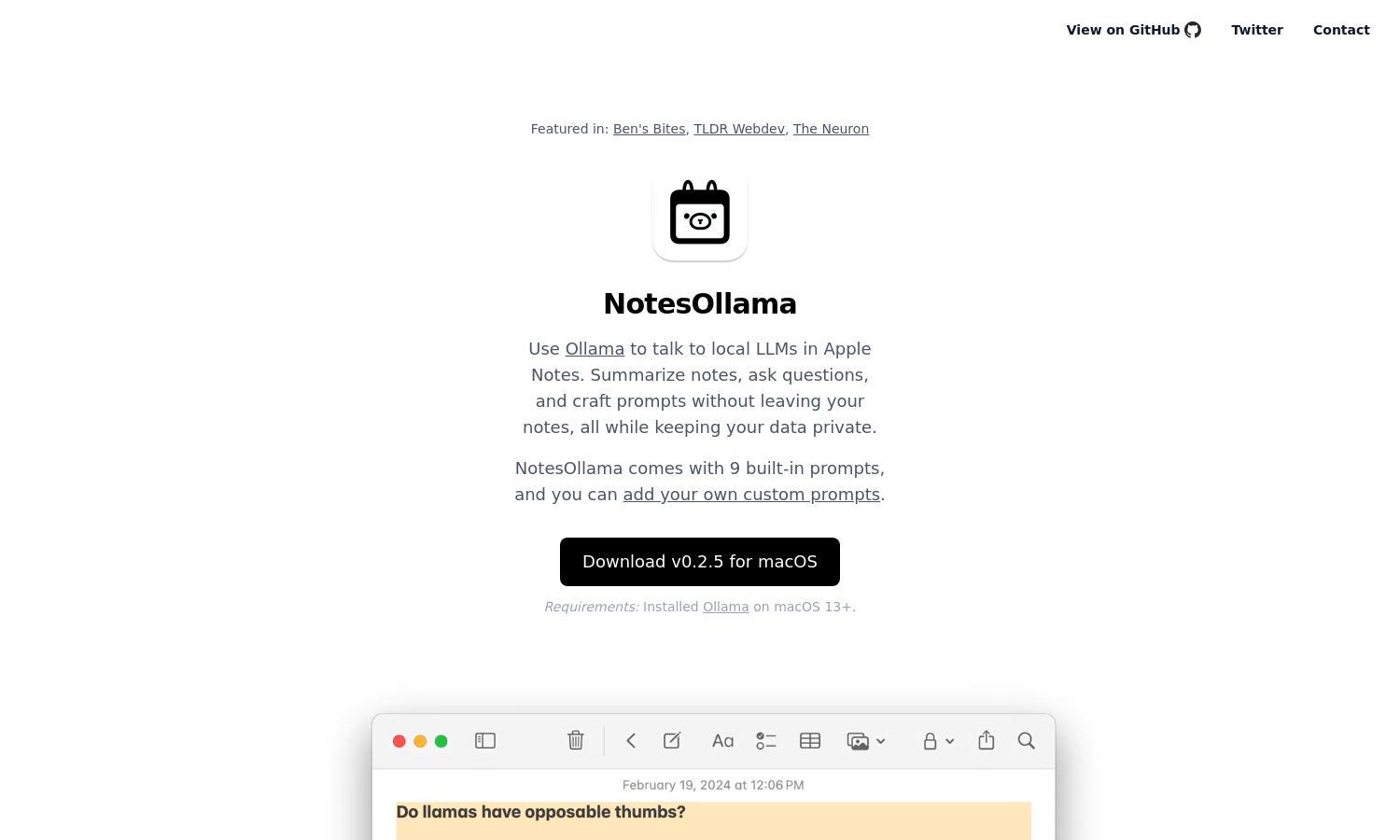
About NotesOllama
NotesOllama is designed for Apple Notes users seeking to enhance their productivity by talking to local LLMs. Its innovative feature allows seamless engagement without leaving the notes interface, enabling users to summarize, ask questions, and craft tailored prompts while ensuring data privacy.
NotesOllama offers a free version with basic features, while premium tiers are available for advanced functionalities. Each subscription provides enhanced capabilities, with incentives for yearly plans. Upgrading to NotesOllama enhances your note-taking, delivering greater efficiency and customization.
The user interface of NotesOllama is clean and intuitive, making it easy for users to navigate. Its layout ensures that finding features and tools is seamless. Unique user-friendly features include a simple prompt interface and customization options that set NotesOllama apart.
How NotesOllama works
Users start by installing NotesOllama and ensuring Ollama is set up on macOS. Once installed, they can easily navigate to Apple Notes, where they can interact with local LLMs directly. The seamless integration allows for summarizing notes, asking questions, and creating custom prompts efficiently while maintaining user privacy throughout the process.
Key Features for NotesOllama
Local LLM Integration
NotesOllama's standout feature is its integration with local LLMs, allowing users to interact directly within Apple Notes. This unique functionality empowers users to summarize, inquire, and generate prompts seamlessly, enhancing their overall note-taking efficiency and ensuring data privacy.
Custom Prompts
Another key feature of NotesOllama is the ability to create custom prompts. This enables users to tailor their interactions with local LLMs, enhancing specificity and personalization while providing a more productive and efficient experience in managing their notes and queries.
Built-in Prompts
NotesOllama includes 9 built-in prompts that facilitate quick access to common tasks. This feature helps users streamline their workflow by providing readily available options for summarization and questioning, ensuring they can make the most of their notes without hassle.








