OpExams
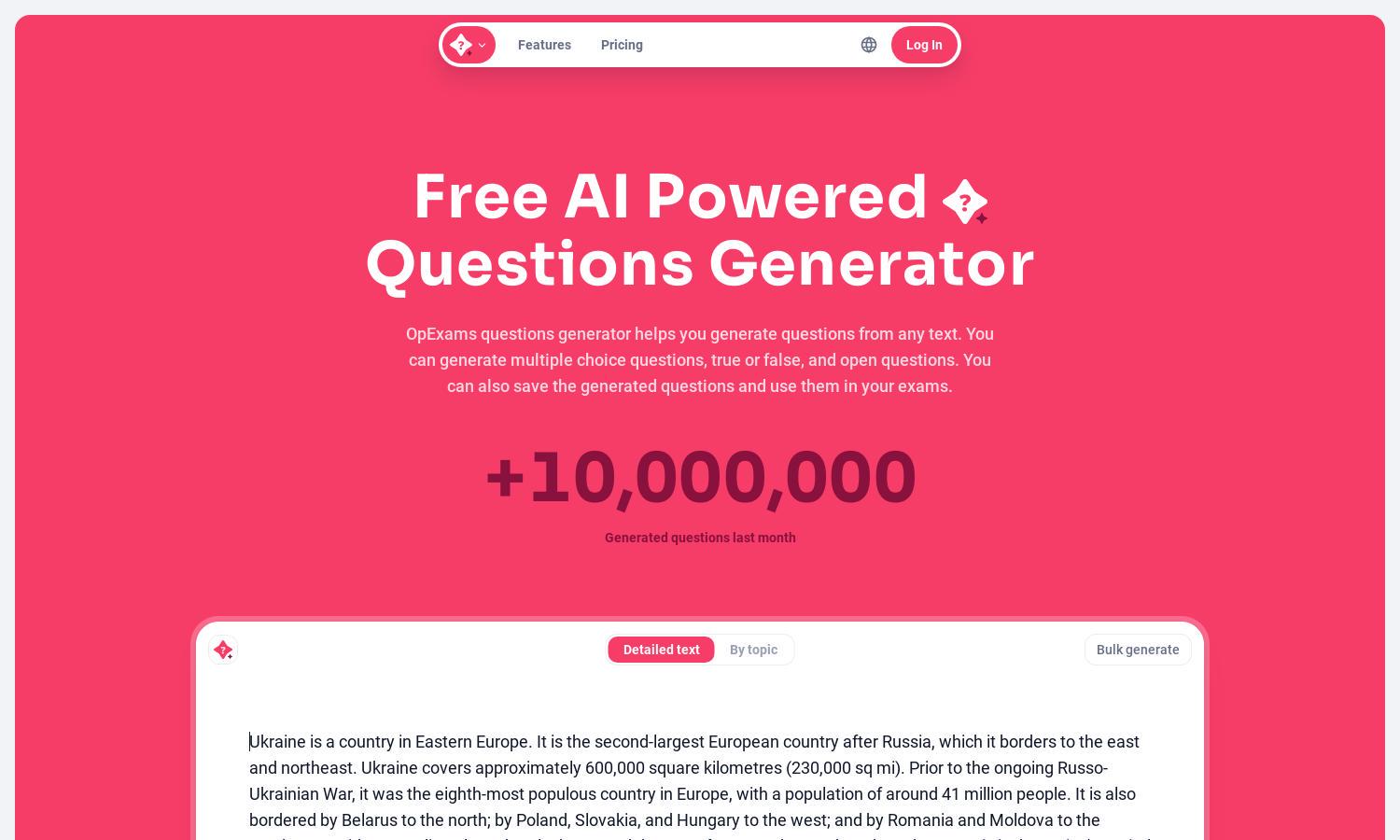
About OpExams
OpExams is a powerful question-generating tool tailored for educators and learners. It utilizes advanced AI technology to convert any text into multiple choice, true/false, or open-ended questions. With user-friendly features like collections and export options, OpExams greatly simplifies the exam preparation process for its users.
OpExams offers various pricing plans: a free tier with limited generations, a Pro plan at $10/month for unlimited access, and a Business plan at $24/month that includes bulk generation and enterprise features. Users benefit from upgrading by gaining advanced functionalities and enhanced productivity.
OpExams features a visually appealing and intuitive interface, ensuring effortless navigation for users. Its streamlined design allows easy access to question generation tools, collections, and export options, contributing to a seamless and efficient user experience that enhances exam preparation efforts.
How OpExams works
Users start with OpExams by signing up and logging into the platform. They can input text or select a topic, choosing from various question formats. The generator creates questions instantly, which users can then save in collections, export, or print. The interface is designed for simplicity, ensuring all users can navigate easily and maximize their exam preparation.
Key Features for OpExams
Automated Question Generation
The automated question generation feature of OpExams allows users to swiftly create diverse questions from any provided text. This unique functionality streamlines the exam preparation process, making it easy to generate quality content that caters to different learning styles and contexts.
Multi-language Support
OpExams provides robust multi-language support, enabling users to generate questions in various languages. This feature enhances accessibility, allowing non-English speakers to utilize the platform effectively, showcasing OpExams’ commitment to inclusivity in education.
Export and Print Options
OpExams includes handy export and print options, allowing users to easily save their generated questions in multiple formats like CSV, DOCX, or directly print them. This flexibility makes it convenient for users to organize and share their quizzes and exams with others.








