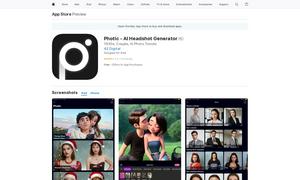SheetAI
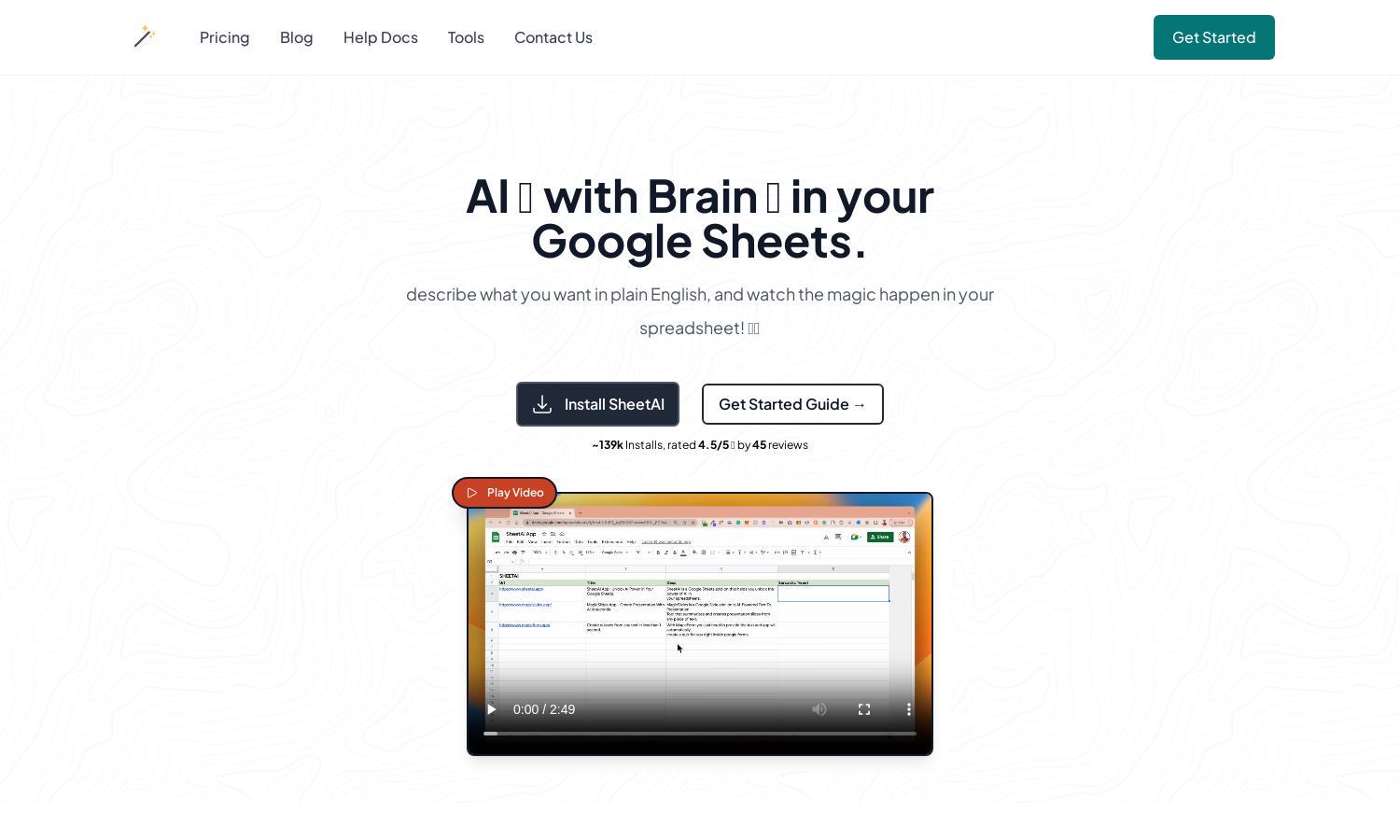
About SheetAI
SheetAI revolutionizes Google Sheets by incorporating advanced AI capabilities to enhance productivity for professionals and businesses. With its unique ability to automate repetitive tasks, generate insights, and simplify data handling, it empowers users to focus on their core activities, transforming how spreadsheets are utilized for data management and decision-making.
SheetAI offers flexible pricing plans, catering to different user needs. Basic features are available for free, while premium tiers unlock advanced AI functionalities, enhanced support, and collaboration tools. Upgrading to these plans provides users with increased efficiency and access to innovative capabilities that streamline workflows and enhance productivity.
The user interface of SheetAI is designed for seamless navigation, featuring intuitive layouts and easy-to-use functionalities. Users can easily access AI-powered tools directly within Google Sheets, simplifying interactions and enhancing their overall experience. A clean design and user-friendly features ensure that even novice users can harness the full potential of SheetAI effortlessly.
How SheetAI works
Users interact with SheetAI by first installing the addon from the Google Workspace Marketplace. After installation, they simply create a new Google Sheet and launch the app from the add-ons menu. From there, users can define tasks in plain English, utilizing AI functions to automate data entry, generate information, and streamline repetitive tasks, making the entire process efficient and user-friendly.
Key Features for SheetAI
AI-driven Automation
SheetAI's AI-driven automation feature allows users to seamlessly execute complex tasks in Google Sheets. By interpreting user commands in natural language, this intelligent tool saves time and eliminates repetitive manual work, significantly enhancing productivity for all types of users, from students to professionals.
Content Generation
The content generation feature of SheetAI simplifies the creation of various types of text within spreadsheets. Users can generate product descriptions, taglines, or other textual content effortlessly by leveraging AI smartly, thus improving their writing efficiency and enhancing their overall productivity while using Google Sheets.
Data Filling
SheetAI’s data filling capability empowers users to automatically fill in missing information in their spreadsheets. Leveraging AI, this feature ensures accuracy and completeness by generating relevant data based on existing inputs, eliminating busywork and allowing users to focus on analysis and strategic tasks.
You may also like: