SimpleMail
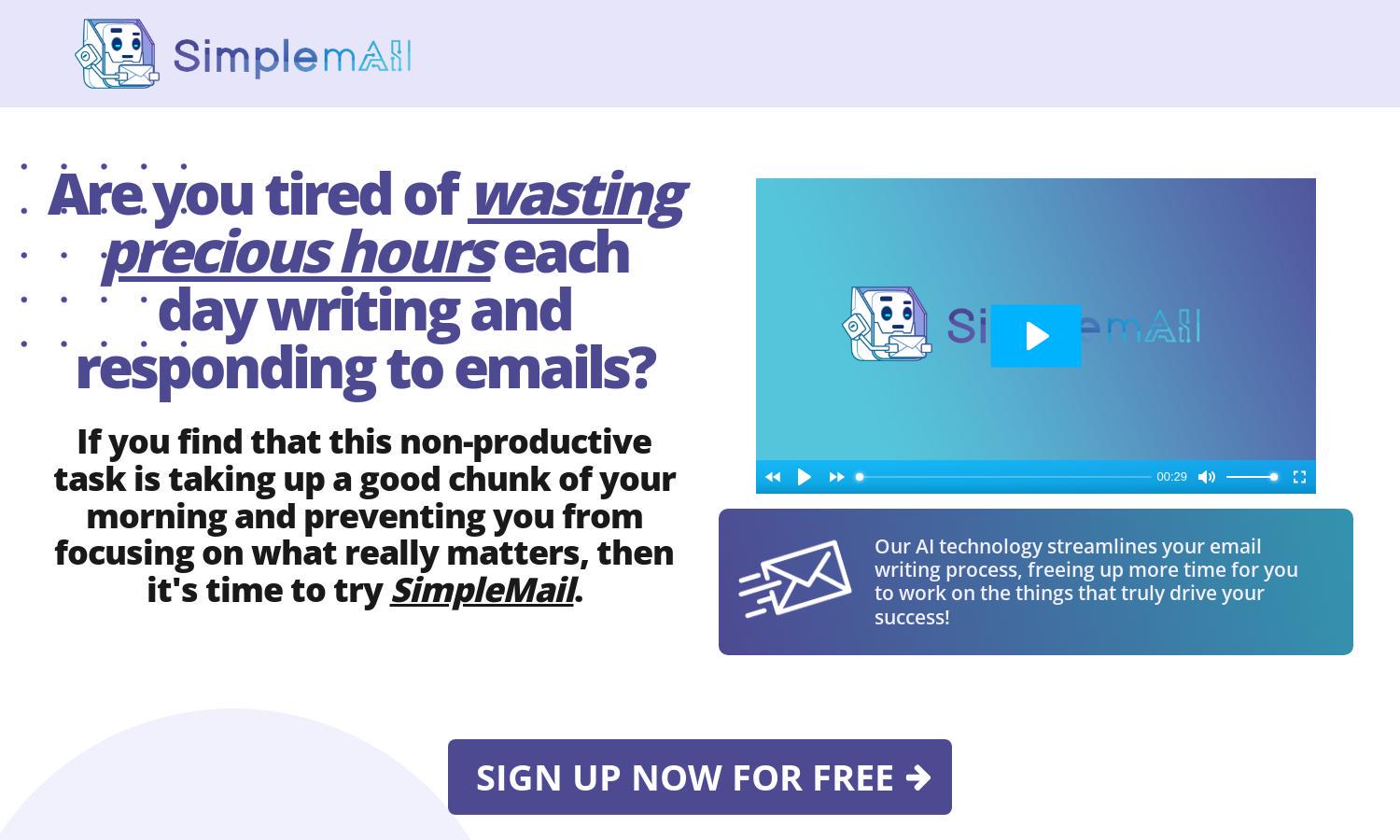
About SimpleMail
SimpleMail is designed to help users streamline their email writing process through innovative AI features. Users can compose professional emails from simple bullet points, summarize lengthy messages, and receive tailored replies. This boosts productivity and allows users to focus on what truly matters, making SimpleMail essential for busy professionals.
SimpleMail is currently in Open Beta and free to use while testing. After the beta period, a small monthly fee will apply. Benefit from free access during this time, and consider upgrading to enhance your email efficiency with additional features and support.
SimpleMail's user-friendly interface ensures a seamless browsing experience. Its clean layout allows easy navigation through features like email summarization and composition. Users can swiftly access tools that enhance productivity, making SimpleMail an appealing choice for anyone looking to optimize their email management.
How SimpleMail works
Users start by signing up for SimpleMail and installing the Chrome extension. Once onboarded, they can enter bullet points to compose professional emails instantly or use the summarization feature to condense lengthy messages. SimpleMail offers tailored reply options based on tone preference, simplifying communication and enhancing productivity for managing everyday email tasks.
Key Features for SimpleMail
AI-Powered Email Composition
The AI-Powered Email Composition feature of SimpleMail allows users to generate professional emails from simple bullet points, saving time and ensuring error-free writing. This innovative functionality reduces the effort required to craft emails, making communication efficient and effective.
Email Summarization
SimpleMail's Email Summarization feature condenses lengthy emails into concise points, allowing users to grasp essential information quickly. This unique offering saves valuable time and enables efficient email management, enhancing overall productivity.
Tailored Email Replies
The Tailored Email Replies feature enables users to generate responses based on their preferred tone—positive, negative, or neutral. This personalized approach helps users communicate more effectively and ensures that replies are contextually appropriate, enhancing overall email interaction.








