smudge.ai
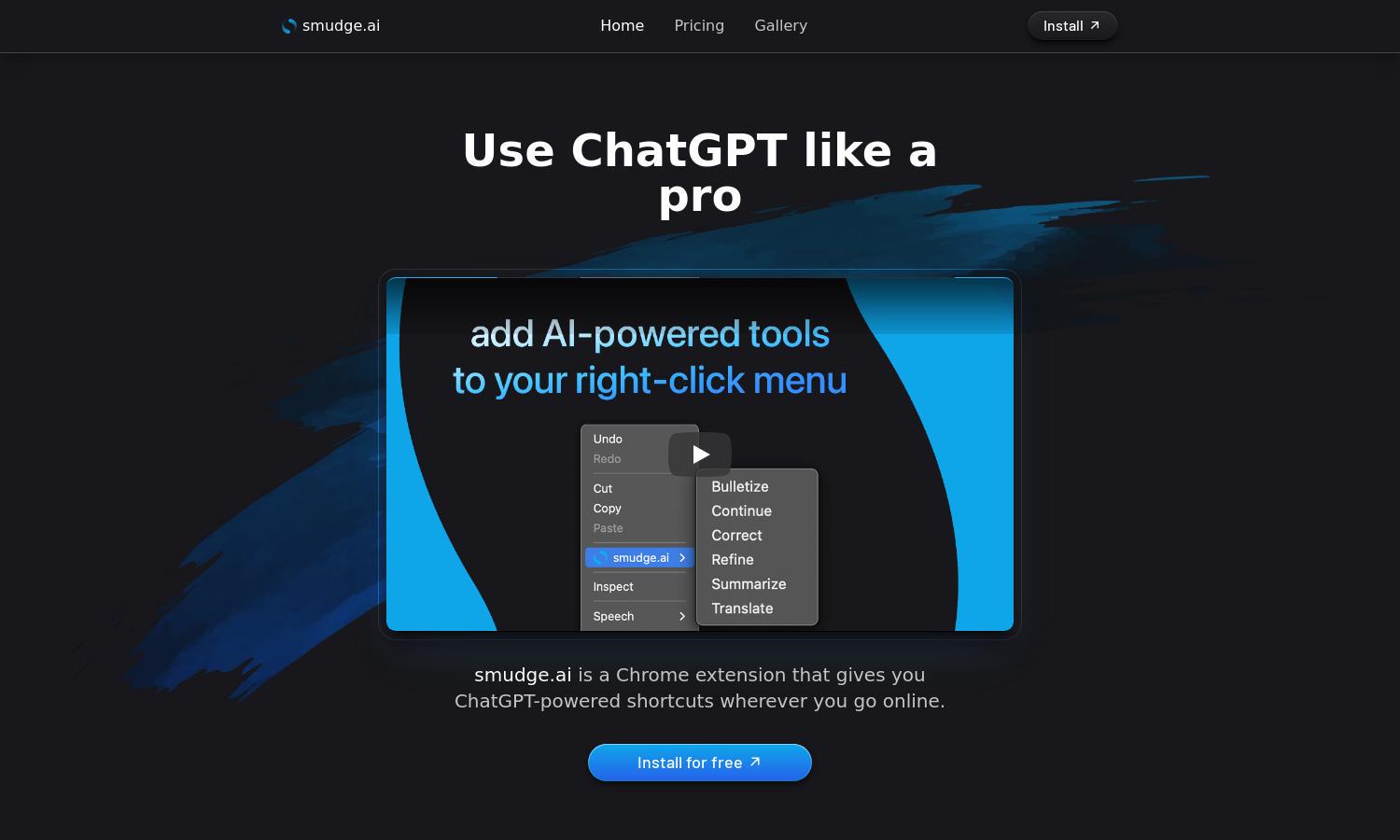
About smudge.ai
Smudge.ai transforms your browsing experience by embedding smart, AI-powered commands directly into your Chrome right-click menu. Perfect for professionals, students, and anyone online, it allows users to summarize, correct, or translate text effortlessly, making online tasks quicker and more efficient with ease of access.
Users of Smudge.ai can enjoy a free demo before subscribing. Plans include a single-user license with the flexibility to synchronize custom commands across devices. Benefits of upgrading include extended functionality and premium support, making it a valuable assistant for everyday internet tasks.
The user-friendly interface of Smudge.ai allows seamless integration into your browsing experience. Its straightforward layout makes navigating commands easy, while the right-click menu presents a variety of unique AI functions, enhancing user engagement and simplifying online tasks for maximum productivity.
How smudge.ai works
Upon installing Smudge.ai, users simply highlight text and access a contextual menu through a right-click. From there, they can select commands such as summarize, translate, or correct text. Each request is processed by OpenAI, and results are returned promptly, ensuring a smooth workflow without unnecessary distractions.
Key Features for smudge.ai
AI-Powered Commands
Smudge.ai's AI-powered commands revolutionize how users interact with online text. This unique feature allows users to perform functions like summarization and translation seamlessly, enhancing overall productivity and ensuring quick access to vital information directly from their browser.
Custom Command Creation
With Smudge.ai, users can create custom commands tailored to their specific needs. This key feature allows for the automation of repetitive tasks and enhances personal productivity, making the browsing experience not only efficient but also uniquely customized to individual preferences.
Privacy-Focused Design
Smudge.ai prioritizes user privacy, ensuring that no input or output text is logged or stored. This focus on data security sets it apart in the AI assistance landscape, giving users peace of mind while utilizing powerful tools for their online tasks.








