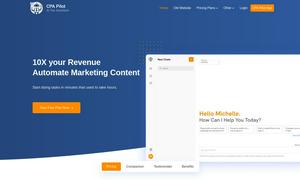AutoSlide
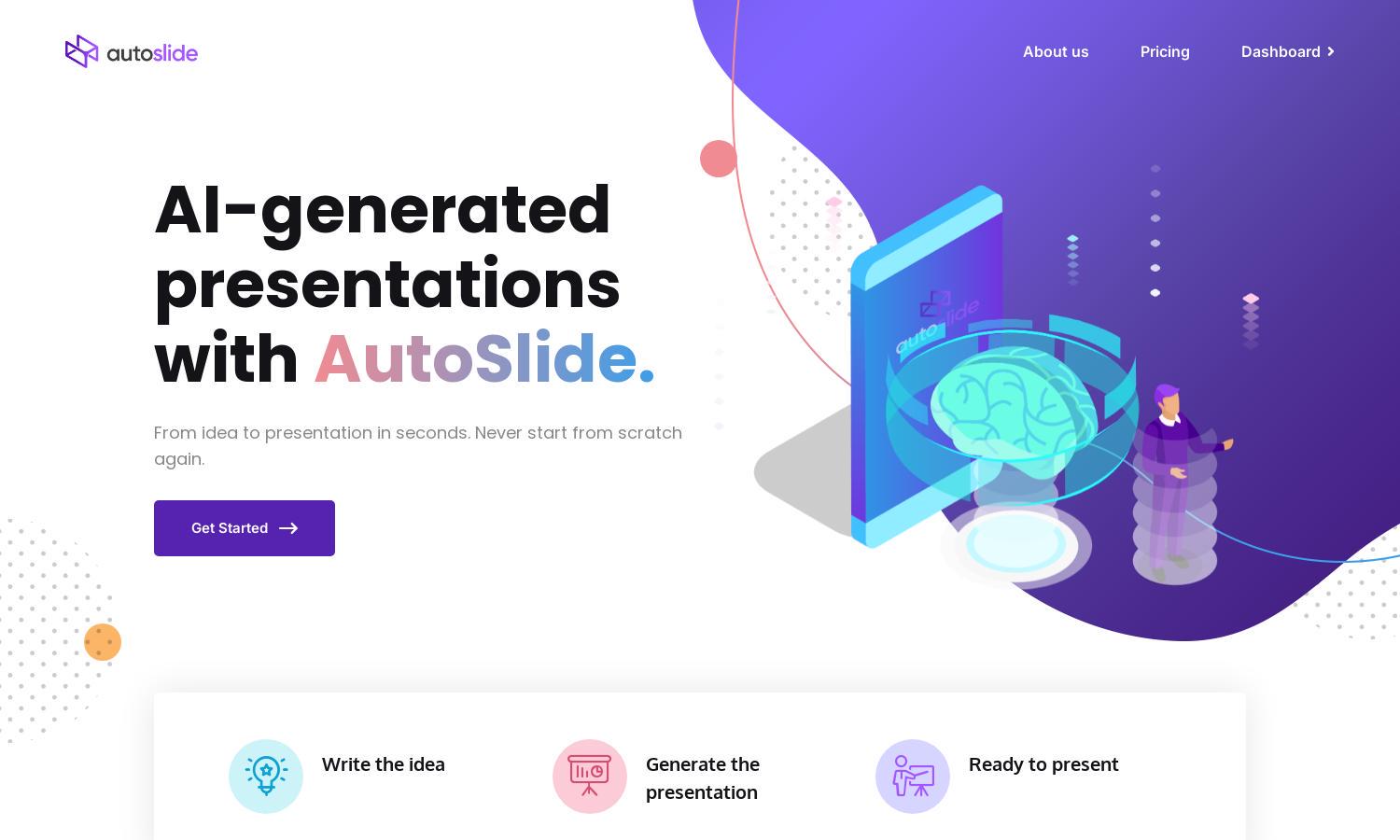
About AutoSlide
AutoSlide is an innovative platform designed to create beautiful presentations quickly and effortlessly. Targeting professionals, students, and individuals, AutoSlide leverages advanced AI technology to transform ideas into visually appealing slides. Users benefit from its seamless interface, allowing them to create stunning presentations without starting from scratch.
AutoSlide offers flexible pricing plans tailored for various needs. The Personal Plan is $1.99/month, ideal for individual use, allowing up to 5 presentations with 3 chapters. The Premium Plan at $4.99/month caters to professionals and educators, enabling 20 presentations with 10 chapters, providing exceptional value for enhanced presentation needs.
AutoSlide boasts a user-friendly interface designed for seamless navigation and presentation creation. The layout enhances user experience with easy access to key features such as template selection and content generation, making it simple for users to produce polished presentations. AutoSlide prioritizes usability for all experience levels.
How AutoSlide works
Users begin their interaction with AutoSlide by registering an account. After onboarding, they can simply write their ideas, and the AI-powered generator quickly creates a professional presentation. Users can customize the design, add chapters, and export their finished slides to Google Slides, PowerPoint, or PDF formats, streamlining their workflow effectively.
Key Features for AutoSlide
AI Presentation Generation
AutoSlide features advanced AI presentation generation, allowing users to convert ideas into stunning slides in seconds. This unique capability ensures high-quality output and significantly reduces the time spent on presentation preparation, making AutoSlide an invaluable tool for busy professionals and students alike.
Design Customization
AutoSlide offers extensive design customization options, enabling users to tailor presentations to their preferences. This key feature enhances the aesthetic appeal of outputs, allowing users to create visually striking and personalized slides, ultimately improving the effectiveness and engagement of their presentations.
Export Options
AutoSlide includes versatile export options for users, allowing seamless transitions to Google Slides, PowerPoint, and PDF formats. This distinct functionality caters to diverse user needs, ensuring compatibility and ease of sharing, making AutoSlide a comprehensive solution for presentation needs.
You may also like: