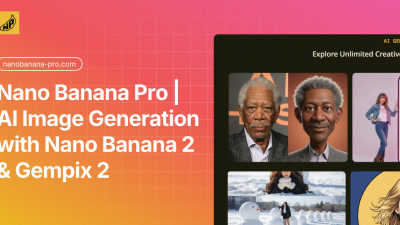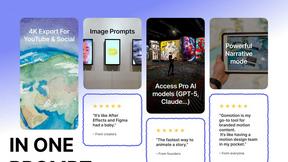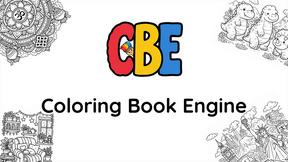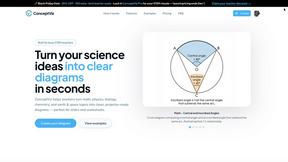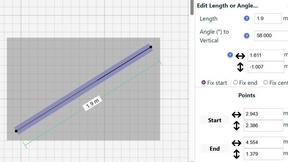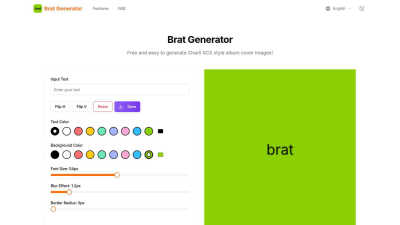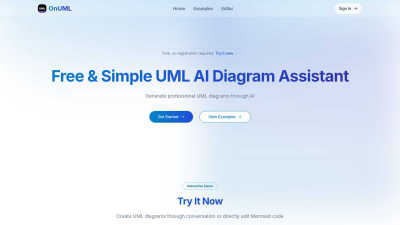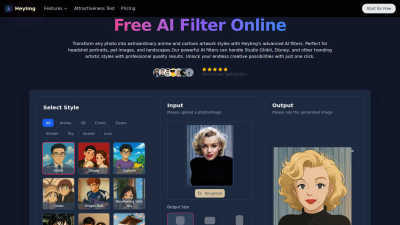Best Design Tools tools (11+)
Discover 11+ best design tools tools. Compare features, pricing, and reviews. Free and paid options available.
vaethat
Vaethat is an AI tool for archviz professionals to upscale 3D renders, refine details, and improve clarity while preserving design
Nano Banana Pro
Nano Banana Pro evolves your creative vision into stunning, consistent 4K AI images with professional-grade editing t...
Gomotion
Gomotion evolves your creative workflow with AI-generated motion graphics for any project.
Coloring Book Engine
From idea to published coloring book, streamline your entire creative workflow locally.
conceptviz
ConceptViz transforms complex science and math concepts into clear, classroom-ready diagrams with ease and precision.
Image3D AI
Transform any 2D image into stunning, high-quality 3D models in minutes, perfect for printing and digital assets.
SimpleDraw
Create precise scale drawings and floor plans effortlessly with SimpleDraw's intuitive online tool.
Brat Generator
Brat Generator lets you create custom Charli XCX-style album covers with fun text and design options for endless crea...
OnUML
OnUML empowers you to effortlessly create UML diagrams using AI-driven chat or direct Mermaid code editing for instan...
HeyImg
Easily transform your photos into stunning artwork with HeyImg's advanced AI filters for free and unleash your creati...
FAQs for Design Tools
What benefits does the Design Tools Category offer to creative professionals?
The Design Tools Category provides creative professionals with numerous benefits, including increased efficiency and enhanced collaboration. By incorporating intuitive interfaces and cutting-edge functionalities, it streamlines workflows and makes it easier for users to focus on their design tasks while collaborating effectively with their teams.
How does the Design Tools Category enhance team collaboration?
The Design Tools Category enhances team collaboration by incorporating robust collaborative features that allow team members to work together in real-time. This facilitates instant communication, reduces misunderstandings, and boosts productivity, enabling design teams to coordinate their efforts seamlessly and produce high-quality outcomes more efficiently.
In what scenarios can the Design Tools Category be most effectively utilized?
The Design Tools Category is most effectively utilized in scenarios such as designing marketing materials, developing web interfaces, or creating product concepts. These applications leverage the tools' capabilities to enhance creativity, improve design quality, and meet specific project requirements while facilitating team engagement and collaboration.
What makes the Design Tools Category stand out in the market?
What makes the Design Tools Category stand out in the market is its combination of intuitive design, collaborative features, and cloud-based accessibility. These unique offerings ensure that teams work effectively, maintain creativity, and adapt to various project needs, giving them a competitive edge in an increasingly digital and fast-paced environment.
What specific functions do users gain from the Design Tools Category?
Users gain specific functions from the Design Tools Category, including versatile design tools, real-time collaboration options, and cloud-based storage. These features help professionals streamline their projects, make rapid iterations, and easily share their work, ultimately enhancing the overall design process and efficiency.
How can users maximize their experience with the Design Tools Category?
Users can maximize their experience with the Design Tools Category by taking advantage of its collaborative features and cloud accessibility. By utilizing these unique offerings, they can enhance their productivity, ensure seamless communication among team members, and easily access their designs, leading to a more efficient and successful design process.
You may also like
Healthcare
The Healthcare Category offers advanced AI solutions for improved patient care and operational efficiency.
Audio & Music
The Audio & Music Category streamlines audio production, providing tools that enhance creativity and collaboration for musicians.
Blockchain & Crypto
Blockchain & Crypto Category enables secure transactions and transparency in digital finance.
Blogging & Publishing
Blogging & Publishing Category facilitates content sharing, enhancing visibility and engagement.
Data Visualization
Data Visualization Category enhances data comprehension, supporting informed decisions.
Interior Design
The Interior Design Category connects designers with innovative tools, enhancing creativity.
Web Builders
The Web Builders Category simplifies website creation with user-friendly tools and templates.
Education & Learning
The Education & Learning Category features AI tools that enhance teaching and learning, offering improved engagement and outcomes.