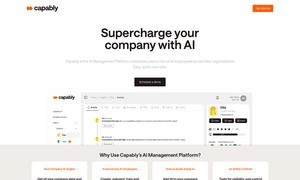Browser Buddy
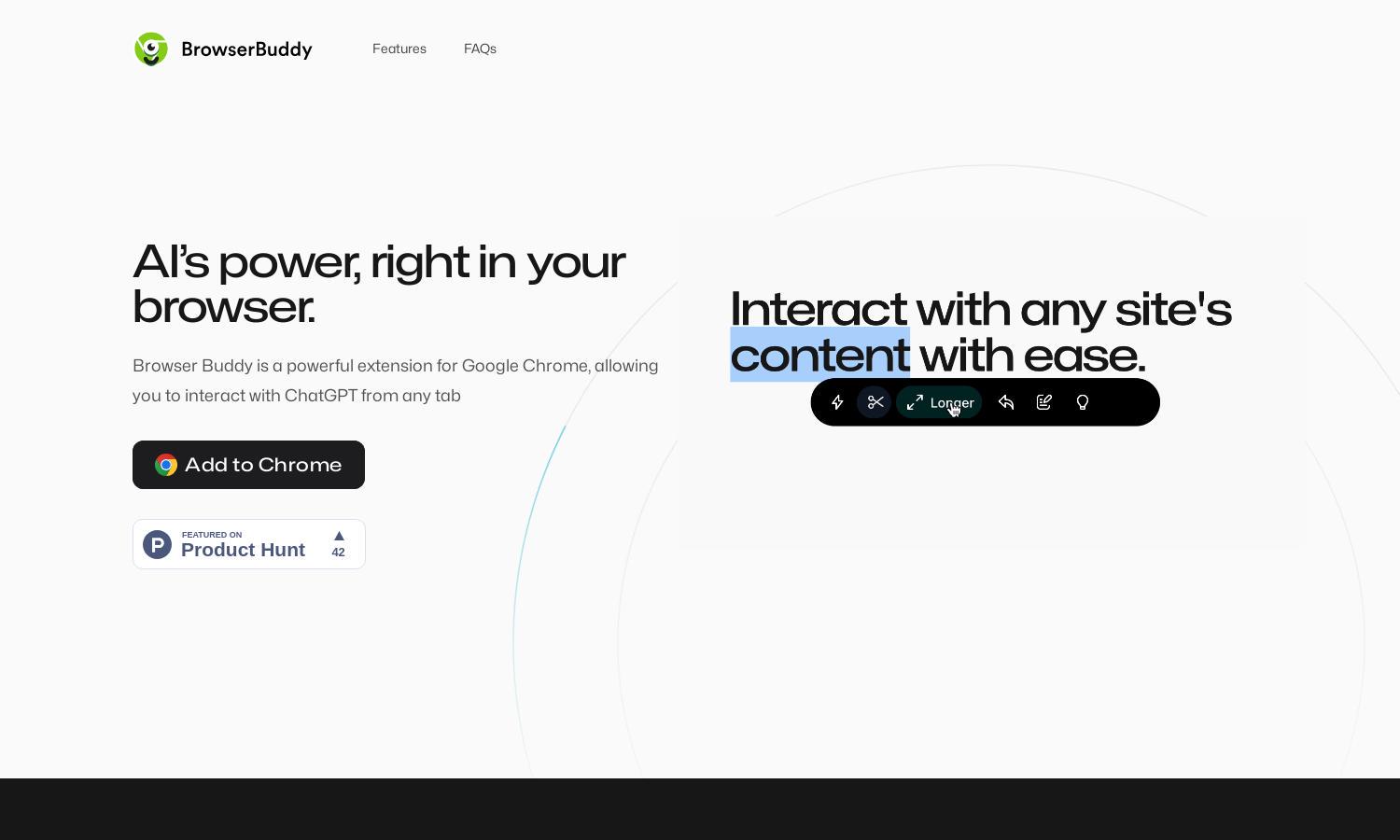
About Browser Buddy
Browser Buddy is a Chrome extension that transforms your browsing experience by integrating ChatGPT for real-time conversations. Users can interact with any website or PDF effortlessly. With unique tools like chat history and a selection menu, Browser Buddy boosts productivity while keeping data secure on your device.
Browser Buddy is a free Chrome extension utilizing OpenAI's API for seamless conversations. As it’s free, users simply need to acquire their own OpenAI API key, removing subscription barriers and ensuring chat history stays private. Explore the benefits of Browser Buddy today with no costs involved.
Browser Buddy features an intuitive and user-friendly interface designed for seamless interaction. Its persistent sidebar keeps chat accessible across tabs, ensuring that conversations are always within reach. The layout is simple, making navigating through chats, PDFs, and tools effortless for all users of Browser Buddy.
How Browser Buddy works
Users start by installing Browser Buddy from the Chrome Web Store. Once added, an intuitive sidebar appears, enabling interaction with ChatGPT across any open tab. Users can select text on any website or PDF to engage in dialogue. With tools like chat history and customization settings, Browser Buddy makes browsing productive and seamless for everyone.
Key Features for Browser Buddy
Persistent Chat Access
Browser Buddy offers a persistent chat feature, allowing users to maintain ongoing conversations across browser tabs. This unique functionality ensures that users can revisit previous discussions and stay engaged without losing important information, enhancing their overall browsing and productivity experience.
PDF Interaction
With Browser Buddy, users can effortlessly chat with any PDF document directly in their browser. This innovative feature lets you extract information, ask questions, and interact with the content instantaneously, providing a unique way to engage with PDF materials without needing external tools.
Customizable Settings
Browser Buddy empowers users with customizable settings, enabling control over interaction parameters. Adjustments to model preferences and response temperatures allow for a tailored experience, making interactions highly personalized and efficient, thereby enhancing user satisfaction and engagement with the platform.
You may also like: