Cursor
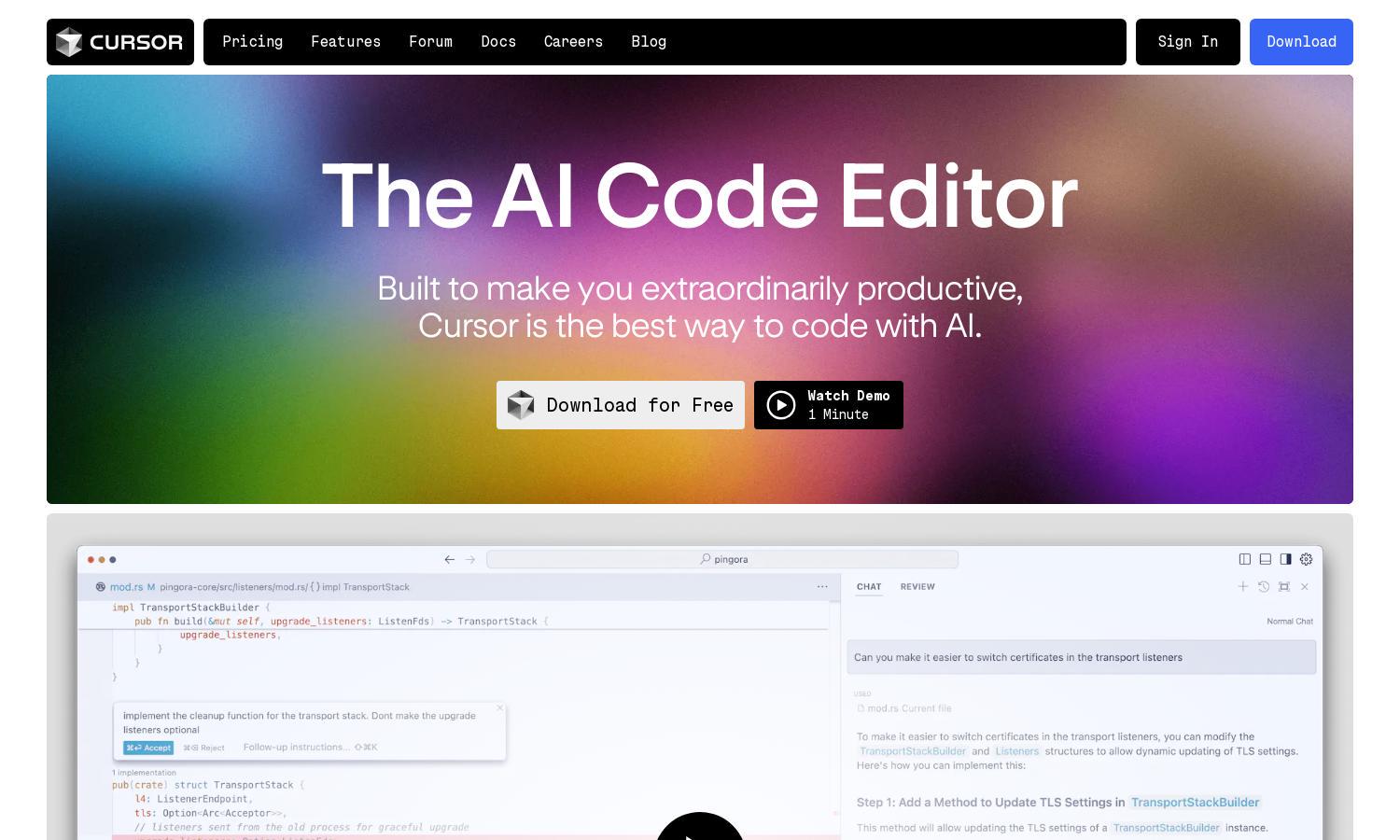
About Cursor
Cursor is a revolutionary AI Code Editor crafted to supercharge developers' productivity. By leveraging advanced artificial intelligence, it allows users to edit code in natural language, predict edits, and seamlessly integrate existing extensions. Ideal for developers at any skill level, Cursor simplifies coding processes for efficient workflows.
Cursor offers a free download, allowing users to experience its capabilities instantly. For advanced features, consider subscription plans that unlock premium functionalities. Regular updates enhance the platform, with discounted offers for upgrades. Users will benefit significantly from improved coding productivity with Cursor’s versatile tools.
Cursor's user interface is intuitive and modern, providing a streamlined experience for coders. Its thoughtful layout facilitates easy navigation through features, while customizable options further enhance user engagement. Cursor's design ensures that developers can focus on coding with minimal distractions, promoting productivity and efficiency.
How Cursor works
To start using Cursor, users download the application and complete a straightforward onboarding process. Upon entering the platform, they can import their existing extensions and themes, personalizing their environment. As users code, Cursor provides real-time suggestions, allows for natural language commands, and maintains privacy, ensuring a seamless experience tailored to individual coding needs.
Key Features for Cursor
Natural Language Editing
Cursor revolutionizes coding with its natural language editing feature, allowing developers to write code using simple instructions. This unique functionality enhances coding efficiency, making Cursor an indispensable tool for developers seeking a smarter and more intuitive code editing experience.
Code Prediction
Cursor's code prediction feature anticipates users' next steps, enabling faster, error-free coding. This smart capability streamlines the coding process and boosts productivity, setting Cursor apart as a leading choice for developers looking to enhance their workflow with AI-driven suggestions.
Privacy Mode
Cursor prioritizes user security with its robust privacy mode. This feature ensures that none of the user’s code is stored, allowing developers to work confidently on sensitive projects. Cursor's commitment to data protection makes it a trustworthy option for developers dedicated to maintaining confidentiality.








