Draw3D
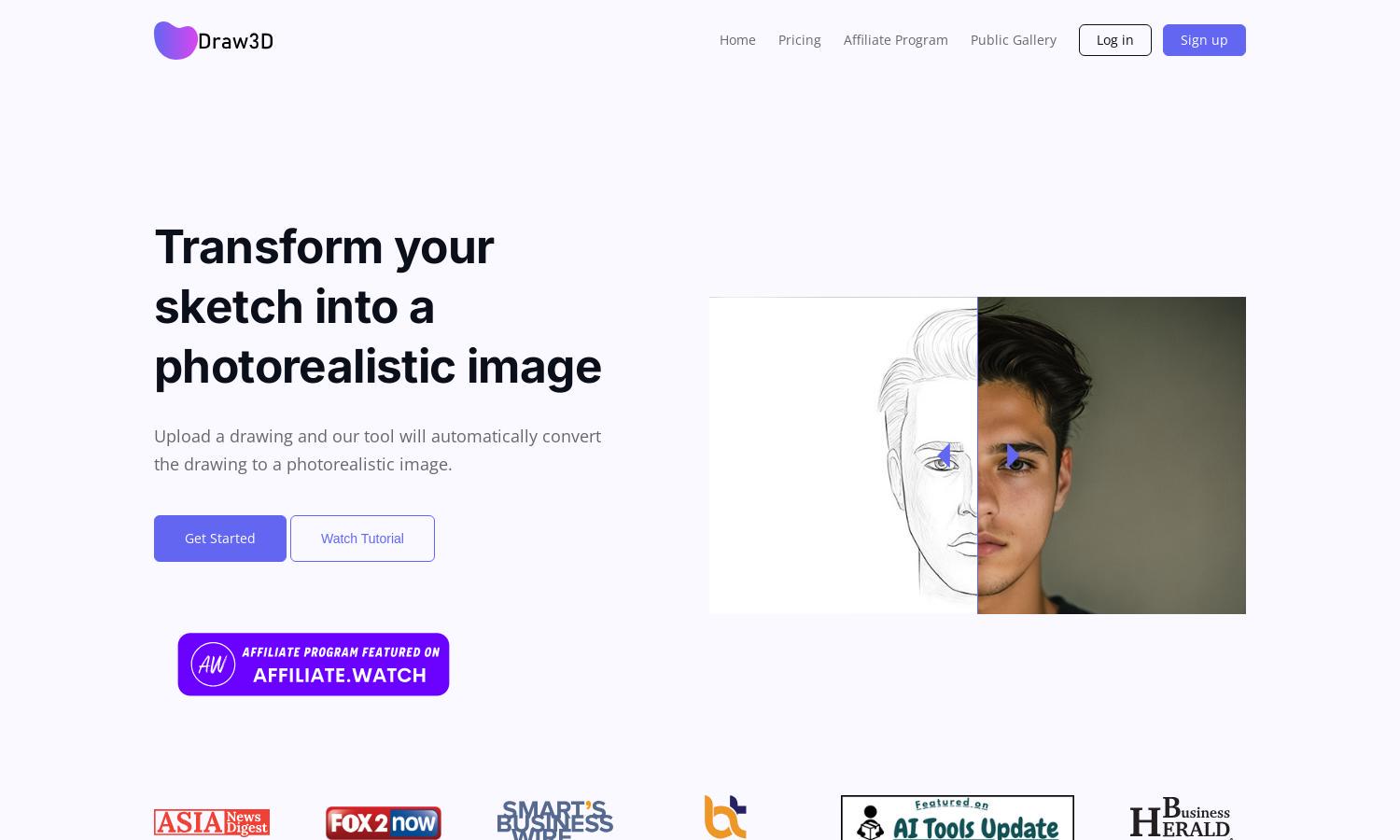
About Draw3D
Draw3D is an innovative platform that empowers artists and designers to convert sketches into photorealistic images. Its easy-to-use interface allows users to generate high-quality images, upscale them without quality loss, and edit them seamlessly. Draw3D solves the challenge of visualizing concepts effectively while enhancing creativity.
Draw3D offers flexible pricing plans to cater to different user needs. Subscription tiers include a free trial with basic features, a standard plan with enhanced tools, and a premium package that unlocks all functionalities. Upgrading provides significant benefits, such as advanced editing options and exclusive access to new features.
The user interface of Draw3D is intuitively designed for seamless navigation. Its layout offers easy access to sketch generation, editing tools, and upscaling features. Unique functionalities like instant transformations set Draw3D apart, ensuring users enjoy a smooth and efficient browsing experience while maximizing their creative potential.
How Draw3D works
Users start with Draw3D by signing up and logging in. They can easily upload their sketches or draw directly on the platform. With just a few clicks, users generate photorealistic images, upscale them without losing quality, and edit with built-in tools. Draw3D simplifies the creative process, making it accessible to anyone.
Key Features for Draw3D
Photorealistic Image Generation
Draw3D excels in transforming sketches into photorealistic images, allowing artists to bring their visions to life. This unique feature enhances creativity and visual representation, making it an invaluable tool for designers seeking high-quality, realistic outputs while minimizing traditional artistic effort.
Image Upscaling
Upscaling is a standout feature of Draw3D, enabling users to enhance image resolution without compromising quality. This functionality benefits artists by allowing them to create larger, more detailed works while preserving clarity, thereby elevating the overall quality of their digital art projects.
Image Editing
Draw3D includes a powerful yet simple image editor, which allows users to filter, resize, and adjust their generated images effortlessly. This feature provides significant flexibility, enabling artists to refine their photorealistic creations to meet specific artistic requirements or project demands.
You may also like:








