ExcelDashboard AI
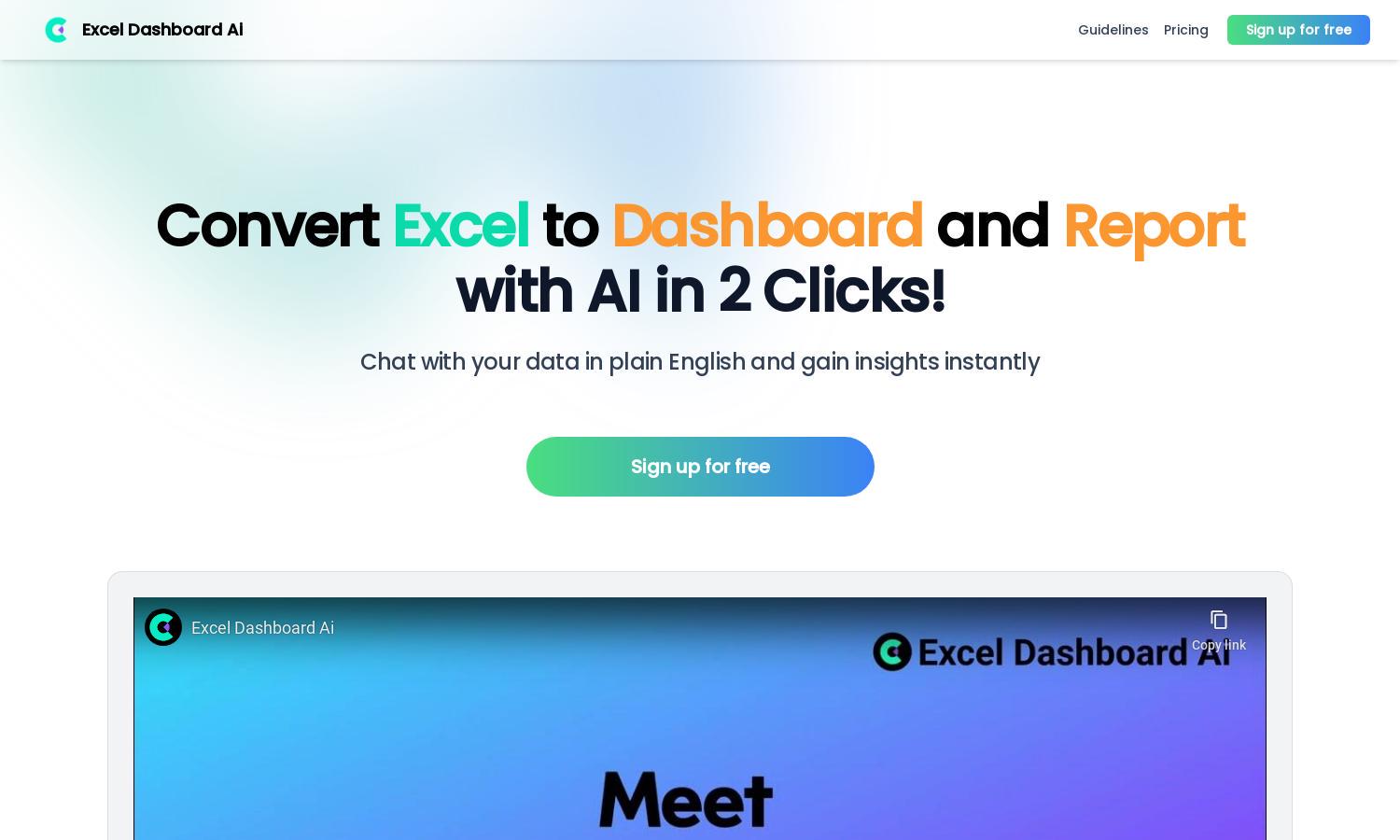
About ExcelDashboard AI
ExcelDashboard AI streamlines data visualization by converting Excel spreadsheets into interactive dashboards and analysis reports. Tailored for professionals seeking efficient data insights, its innovative AI capabilities allow users to ask questions in plain English, making data exploration intuitive and informative. ExcelDashboard enhances data-driven decision-making.
ExcelDashboard AI offers a free signup, with scalable pricing plans designed to cater to various user needs. Each tier provides advanced data visualization features, while premium users enjoy enhanced capabilities like batch analysis and customizable dashboards. Cost-effective options ensure users access powerful tools for effective data analysis.
ExcelDashboard AI features a sleek, user-friendly interface that promotes effortless navigation and a seamless browsing experience. The platform’s intuitive layout allows users to quickly access dashboard creation, analysis reports, and real-time insights, enhancing usability and making data interaction enjoyable for every individual.
How ExcelDashboard AI works
To get started with ExcelDashboard AI, users sign up for free and upload their Excel files. The platform then employs AI to analyze the data and generate interactive dashboards with a few simple clicks. Users can customize visualizations, ask questions in natural language for insights, and download comprehensive reports, all designed to enhance the data interaction experience.
Key Features for ExcelDashboard AI
Instant Data Transformation
With ExcelDashboard AI, users can instantly transform their Excel files into dynamic dashboards. This key feature leverages AI to facilitate seamless data visualization, enabling users to create interactive charts and reports effortlessly, making data analysis quicker and more efficient.
Natural Language Insights
ExcelDashboard AI allows users to engage with their data using natural language commands. This feature enhances user interaction, enabling quick insights and personalized analysis, making data interpretation more accessible for everyone, regardless of their technical expertise.
Comprehensive Reporting
ExcelDashboard AI provides users the ability to generate detailed analysis reports from their dashboards. This feature creates fully editable, extensive reports, enabling users to customize their findings easily and share informative insights backed by visual data representations.
You may also like:








