GetOData
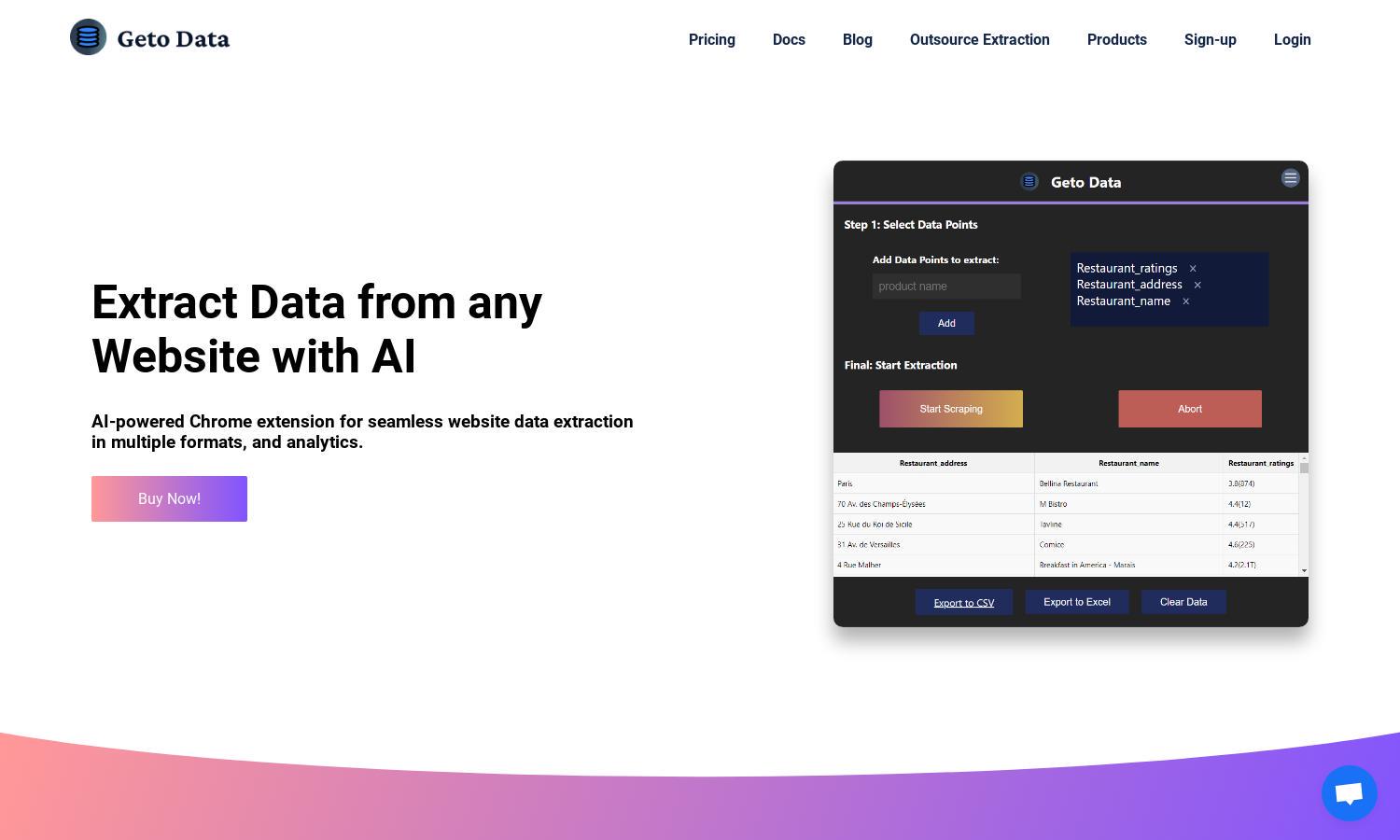
About GetOData
GetOData streamlines the data extraction process through its AI-powered Chrome extension. Perfect for marketers, analysts, and researchers, it allows users to extract information from any website seamlessly. With features like pagination and custom data point recognition, GetOData enhances productivity and data management across various industries.
GetOData offers competitive pricing plans tailored to meet diverse user needs. Each tier provides different features and data export options, ensuring flexibility. Users gain access to enhanced functionalities with upgrades, making data extraction more efficient and providing greater value for analytics and business intelligence tasks.
GetOData’s user interface is designed for optimal simplicity and functionality. The layout promotes an effortless browsing experience, enabling users to navigate features intuitively. With user-friendly controls and quick access to key tools, GetOData ensures users can efficiently extract and analyze website data without hassle.
How GetOData works
Users start by installing the GetOData Chrome extension and onboarding through an intuitive setup process. Once activated, they can navigate to any website and input the specific data points needed. The extension then automatically recognizes these points, allowing users to extract data seamlessly, manage pagination, and export results in their desired format.
Key Features for GetOData
Custom Data Points Recognition
GetOData’s unique feature of custom data points recognition allows for effortless data extraction. Users simply input what they need, and the extension automatically identifies and extracts these elements, streamlining the scraping process. This capability enhances the efficiency and accuracy of data gathering for users.
Pagination Support
GetOData includes pagination support, allowing users to easily navigate multiple pages of data. With the click of a button, users can extract all relevant information in one go, making it an invaluable tool for comprehensive data collection and analysis, enhancing productivity significantly.
Multiple Format Exports
GetOData enables users to export extracted data in various formats, including CSV, Excel, and JSON. This flexibility allows users to easily integrate the data into their preferred applications or workflows, making it a powerful asset for data analysis, reporting, and long-term storage.
You may also like:








