Google Earth Studio
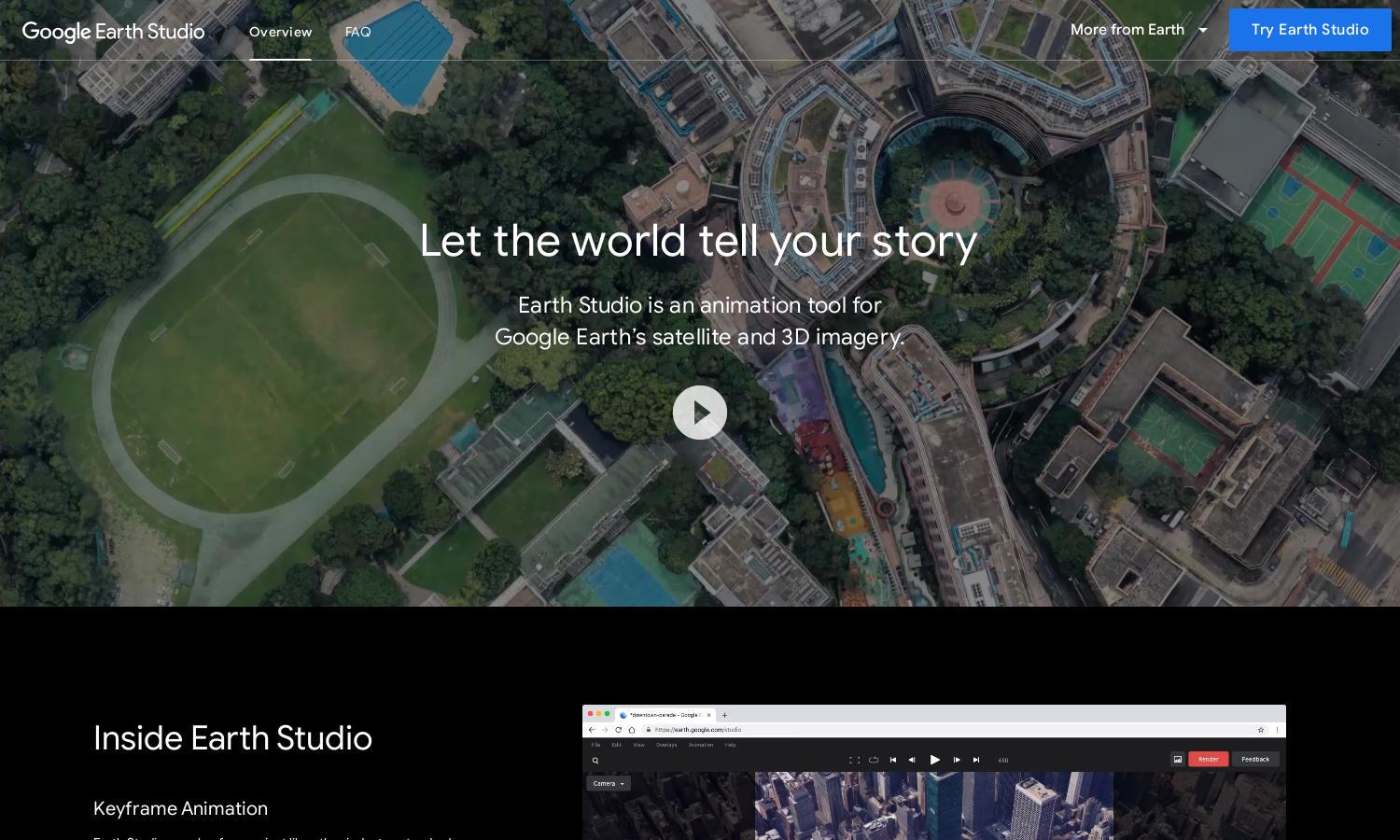
About Google Earth Studio
Google Earth Studio is an innovative web-based platform designed for creating compelling animations using Google Earth’s satellite and 3D imagery. Ideal for filmmakers, educators, and content creators, it allows users to utilize powerful keyframe animation and export features, enhancing storytelling through visually captivating animations.
Google Earth Studio is free to use, allowing users to access all its features without a subscription. Users can request access via their Google account. Enhanced functionality, like exporting animations to Adobe After Effects, elevates the user experience, making it enticing for professionals and hobbyists alike.
The user interface of Google Earth Studio is intuitive and streamlined, providing a seamless experience for animators. Its layout encourages easy navigation through keyframes and templates, ensuring users can efficiently create stunning animations. Google Earth Studio is designed to enhance user engagement with creative tools and resources.
How Google Earth Studio works
Google Earth Studio simplifies animation creation for users from onboarding to advanced features. Initially, users sign in with their Google account to request access, then they can explore templates and set keyframes to animate scenes. The user-friendly interface facilitates easy adjustments, allowing effortless integration with Adobe After Effects for polished final products.
Key Features for Google Earth Studio
Keyframe Animation
Keyframe Animation in Google Earth Studio allows users to seamlessly create dynamic animations. By setting keyframes, users can effortlessly move the globe and customize movements, simplifying the animation process while providing professional quality. This feature makes Google Earth Studio a powerful tool for storytellers and visual creators.
Quick-Start Projects
Quick-Start Projects in Google Earth Studio enable users to begin creating stunning animations with pre-designed templates. These templates guide users, simplifying the animation process and removing the need for prior experience. This feature enhances accessibility, making it easy for anyone to bring their creative visions to life.
3D Camera Export
The 3D Camera Export feature in Google Earth Studio offers unparalleled functionality, enabling users to effortlessly export their animations to Adobe After Effects. This capability enhances workflow efficiency, allowing for advanced editing and post-production while ensuring that users can fine-tune their animations for a professional finish.








