GPT Hotline
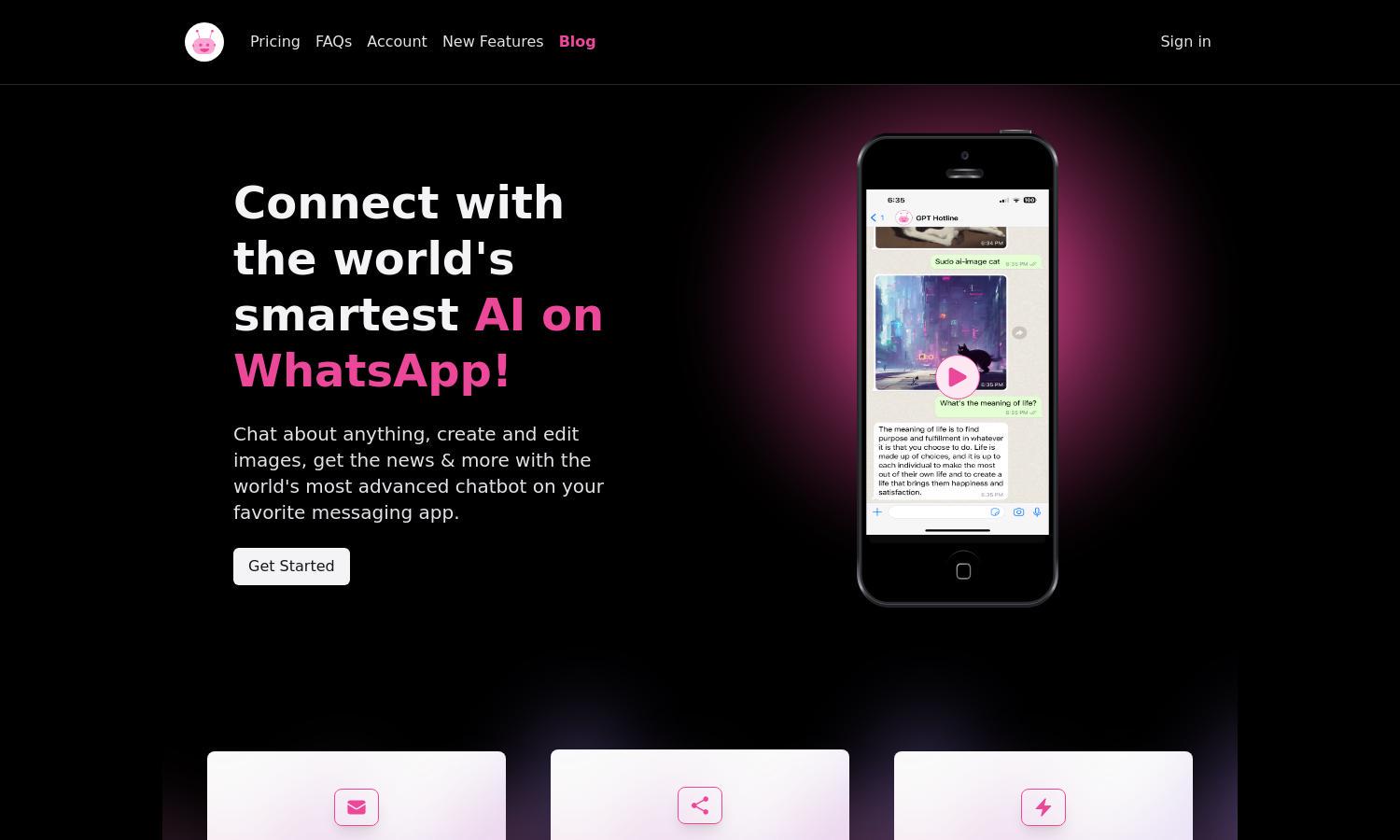
About GPT Hotline
GPT Hotline connects users with an advanced AI assistant via WhatsApp. With unique features like image editing, voice messaging, and search capabilities, users can easily interact, create, and stay updated on news. This platform simplifies access to AI, making assistance readily available.
Explore GPT Hotline's pricing plans offering a Pro Plan with a 20% discount for the first month. Benefit from flexible subscriptions, allowing users to cancel anytime. Upgrading provides access to enhanced features, ensuring users make the most of their AI assistant experience.
The user interface of GPT Hotline is designed for seamless interaction, featuring an intuitive layout that enhances navigation. Key user-friendly functionalities, such as conversation history and voice messaging, ensure a delightful experience, allowing quick access to desired features and AI capabilities.
How GPT Hotline works
To get started with GPT Hotline, users simply need to sign up for the Pro Plan and register their phone number. Once onboarded, users can begin messaging their AI assistant through WhatsApp. They can effortlessly continue previous conversations, utilize voice messaging, and explore features like image editing and news updates.
Key Features for GPT Hotline
Voice Messaging Functionality
GPT Hotline’s voice messaging feature allows users to send voice notes to their AI assistant, fostering a more personal connection. This innovative aspect enhances user interaction, making communication quicker and more engaging while using the platform's advanced capabilities for hassle-free assistance.
Image Editing Capabilities
The image editing functionality of GPT Hotline enables users to upload images along with specific editing instructions. The AI promptly returns edited images, making content creation accessible and enjoyable, ensuring users can enhance their visuals seamlessly right from WhatsApp.
Power Commands
GPT Hotline’s Power Commands offer users special functionalities such as resetting conversations or retrieving real-time news. This feature optimizes user engagement, allowing for quick, tailored inquiries and responses, thus enhancing the overall experience of interacting with the AI assistant.








