MediaChance
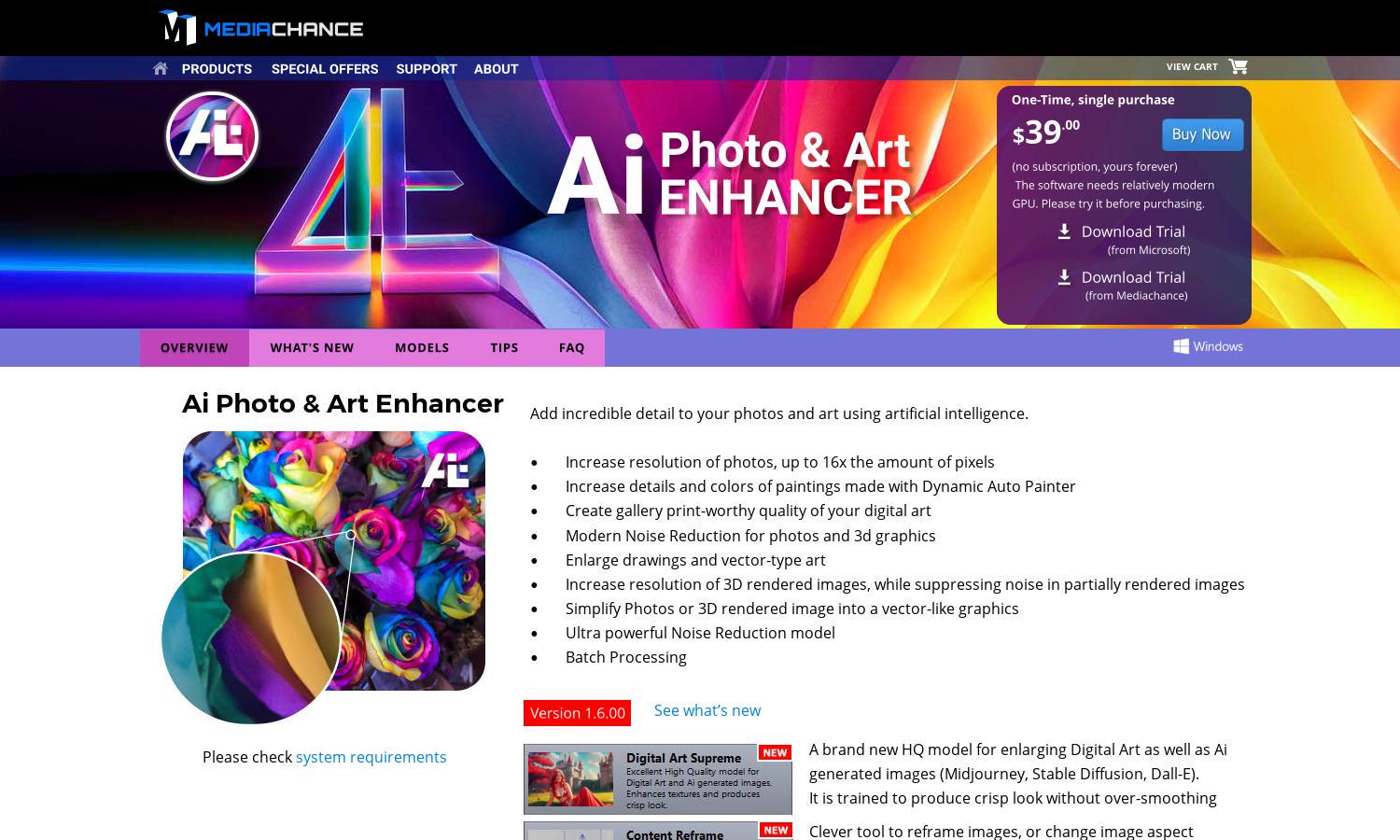
About MediaChance
MediaChance AI Enhancer is designed for photographers and artists seeking to elevate their images. By utilizing advanced AI technology, it adds stunning clarity and detail to photos and artwork. With features like impressive resolution enhancement and noise reduction, it effectively transforms your digital creations.
MediaChance offers a trial version for users to explore its features. Subscription tiers include basic access for essential enhancements and premium options for advanced users. Upgrading provides access to superior noise reduction models and batch processing, ensuring you can achieve professional-quality results in less time.
MediaChance AI Enhancer features a user-friendly interface that streamlines image enhancement. With easy navigation and clearly labeled functionalities, users can quickly upscale images, apply noise reduction, and batch process files. The intuitive design enhances the browsing experience, making complex tasks straightforward and efficient.
How MediaChance works
Users begin by downloading MediaChance AI Enhancer and installing it on a Windows system with a compatible GPU. After installation, they can import their images and select desired enhancements, such as upscaling or noise reduction. The software processes images quickly, ensuring users can achieve high-quality results effortlessly.
Key Features for MediaChance
Resolution Enhancement
The resolution enhancement feature of MediaChance AI Enhancer allows users to upscale images up to 16x original size. This capability is particularly beneficial for professional photographers and artists looking to achieve gallery-quality prints from standard digital files, all while maintaining image clarity and detail.
Noise Reduction
MediaChance AI Enhancer includes a powerful noise reduction model that effectively cleans up unwanted noise from photos and 3D graphics. This feature ensures that even noisy images appear clearer and sharper, enhancing the overall quality and making it essential for users who value high fidelity in their artwork.
Batch Processing
Batch processing in MediaChance AI Enhancer enables users to enhance multiple images simultaneously, saving valuable time. This distinctive feature is ideal for photographers and artists with large portfolios, allowing them to process numerous files efficiently without sacrificing quality, streamlining their workflow significantly.








