Photo Stock Editor
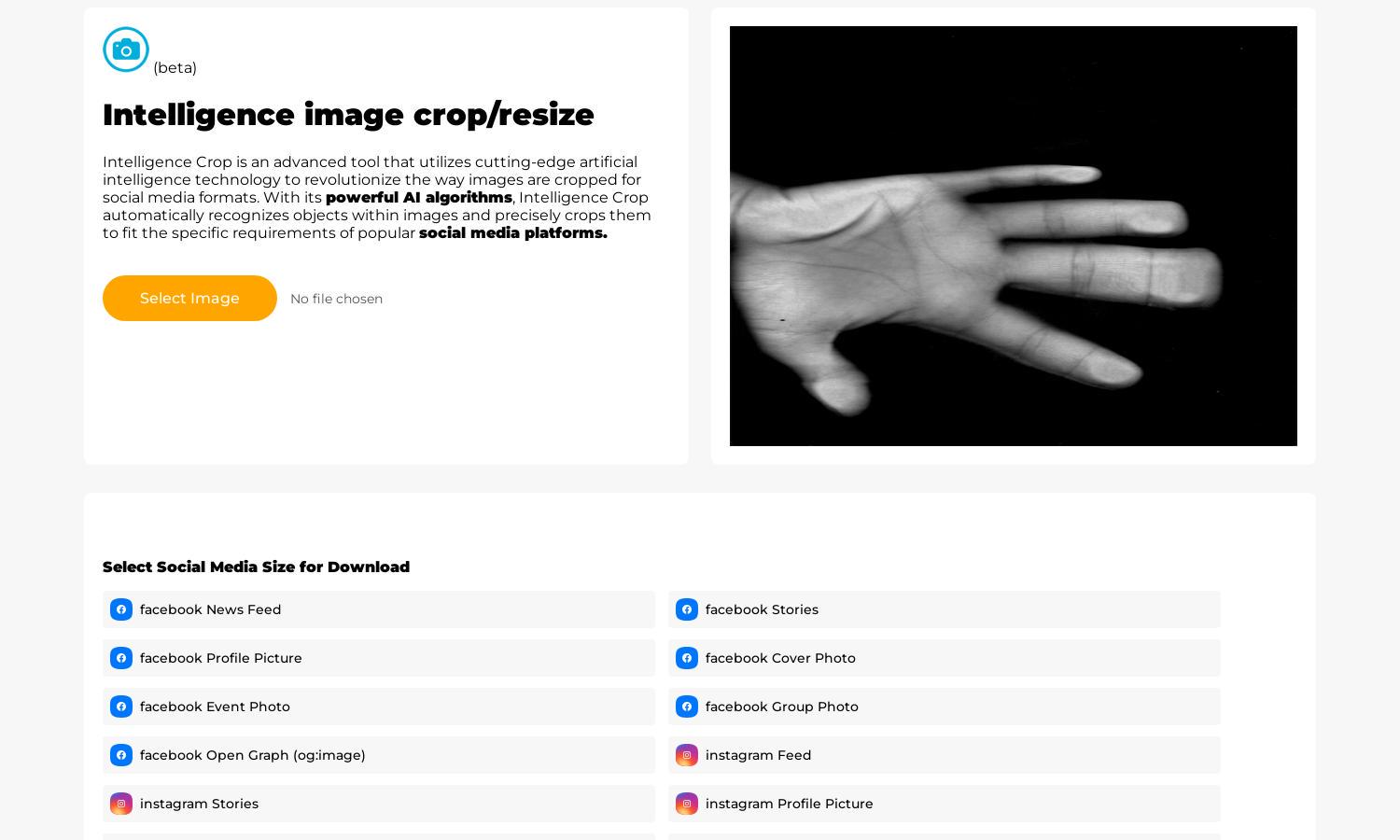
About Photo Stock Editor
Photostockeditor is a powerful AI-driven tool designed for social media managers and marketers. It streamlines the process of cropping and resizing images to fit specific platform requirements, ensuring optimal display and engagement. With automated object recognition, users can quickly enhance their content's visual appeal.
Photostockeditor offers free initial use, with premium features available through subscription plans. These tiers provide access to advanced features and additional social media formats. Upgrading enhances user experience, enabling quicker access to tailored crop and resize options, ensuring users can effortlessly optimize their images.
The user interface of Photostockeditor is designed for simplicity and efficiency. Its clean layout facilitates easy navigation through cropping options and social media presets. Unique features like drag-and-drop upload and instant preview contribute to a smooth experience, making image editing accessible and intuitive for all users.
How Photo Stock Editor works
To use Photostockeditor, users start by uploading their images directly onto the web app. The tool leverages AI technology to automatically identify critical elements within the image for precise cropping. Once users select their desired social media formats, the automated resizing process ensures optimal presentation with minimal effort.
Key Features for Photo Stock Editor
AI Object Recognition
Photostockeditor's AI Object Recognition feature intelligently identifies important subjects in images, ensuring precise cropping. This unique capability enhances the user experience by automatically tailoring images for various social media platforms, promoting effective visual communication and engagement tailored specifically to each audience's needs.
Social Media Format Options
The expansive selection of Social Media Format Options at Photostockeditor allows users to crop and resize images for numerous platforms in just a few clicks. This feature enhances versatility, enabling marketers and content creators to efficiently adapt their visuals to fit the specific requirements of each social media channel.
User-Friendly Interface
Photostockeditor’s User-Friendly Interface ensures a seamless image editing experience. Its intuitive design, coupled with drag-and-drop functionality, allows users to easily navigate and operate the tool, making it accessible for both novices and experienced social media managers looking to enhance their visual content quickly.








