quicktask.app
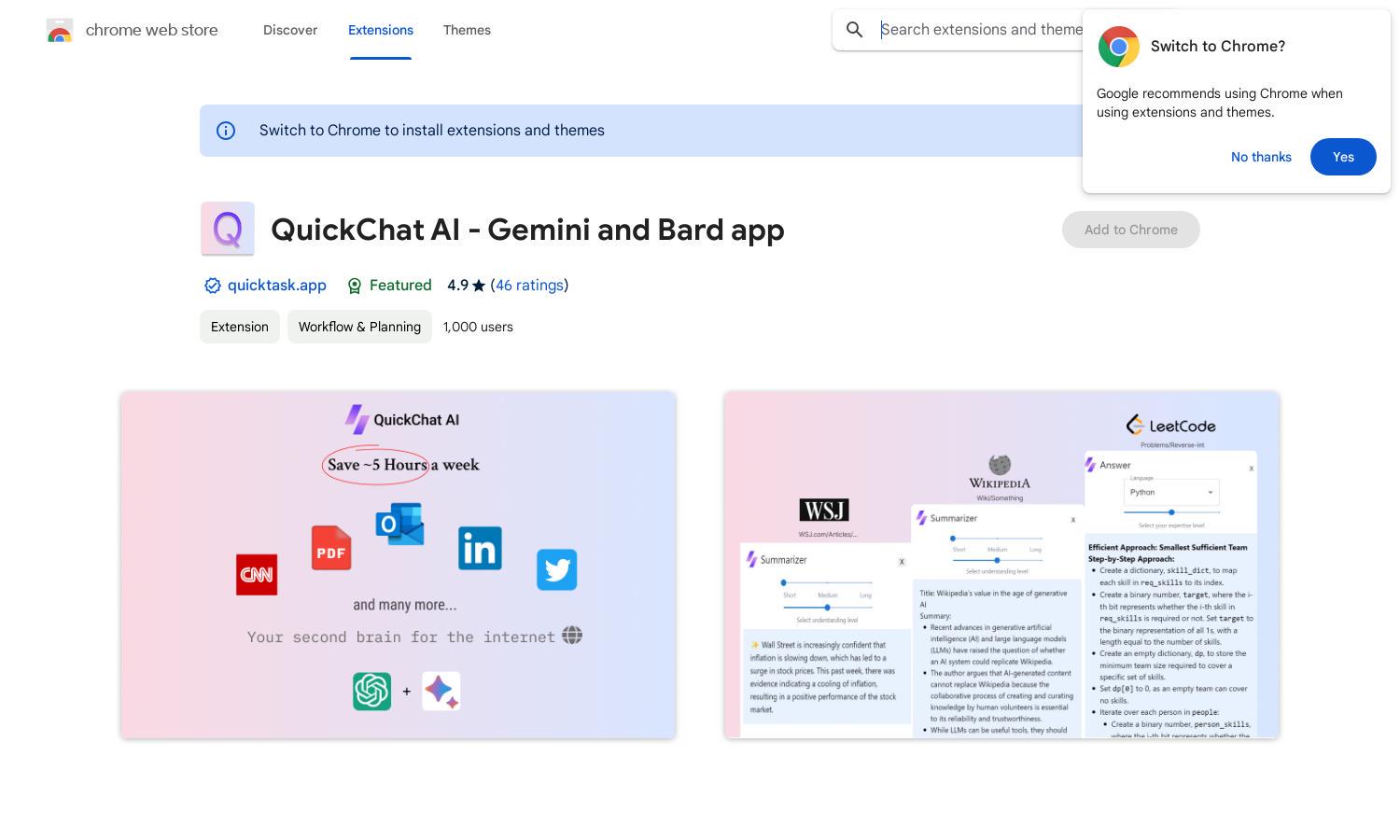
About quicktask.app
QuickChat AI serves as an innovative productivity tool, offering seamless task automation through ChatGPT and Bard. Users can interact intelligently with AI, asking questions, saving responses, and organizing information efficiently. Ideal for busy professionals, it enhances workflow, dramatically reducing time spent on mundane tasks, thereby optimizing productivity.
QuickChat AI offers a free Chrome extension, enabling users to automate tasks effortlessly. Currently, there are no premium tiers, making it accessible for everyone. Users benefit from upgrading their workflow efficiency without incurring costs, perfect for teams and professionals aiming to streamline productivity without complex subscriptions.
QuickChat AI features a user-friendly interface, designed for effortless navigation. The simple layout and intuitive design ensure a smooth browsing experience, allowing users to maximize their efficiency. Unique elements like ALT + Q shortcuts make accessing AI tools quick and easy, enhancing user engagement and satisfaction seamlessly.
How quicktask.app works
Users interact with QuickChat AI by logging in to their preferred AI chat applications like ChatGPT and Bard. After installing the extension, users can refresh their browser to activate the service. With just a simple shortcut (ALT + Q), they can engage the AI for queries. The platform enables task automation by allowing users to ask questions, save generated text, and access information swiftly, making workflows more efficient with minimal effort.
Key Features for quicktask.app
Lightning-Fast AI Access
QuickChat AI offers lightning-fast access to ChatGPT and Bard, allowing users to efficiently automate task management. This innovative feature streamlines workflows by enabling quick inquiries and instant responses, making it an essential tool for anyone looking to optimize their productivity and manage tasks effortlessly.
Task Saving Automation
With QuickChat AI, users can easily save generated content and web materials with one click. This powerful feature enhances workflow efficiency, allowing users to store essential information for future reference. By automating the saving process, QuickChat AI helps individuals stay organized and focused on their tasks.
Privacy-Focused Data Management
QuickChat AI prioritizes user privacy by ensuring saved data remains on local storage, keeping user information secure. This approach not only complies with privacy standards but also provides peace of mind for users, knowing that their data is handled respectfully and is not shared with third parties.
You may also like:








