Smudge
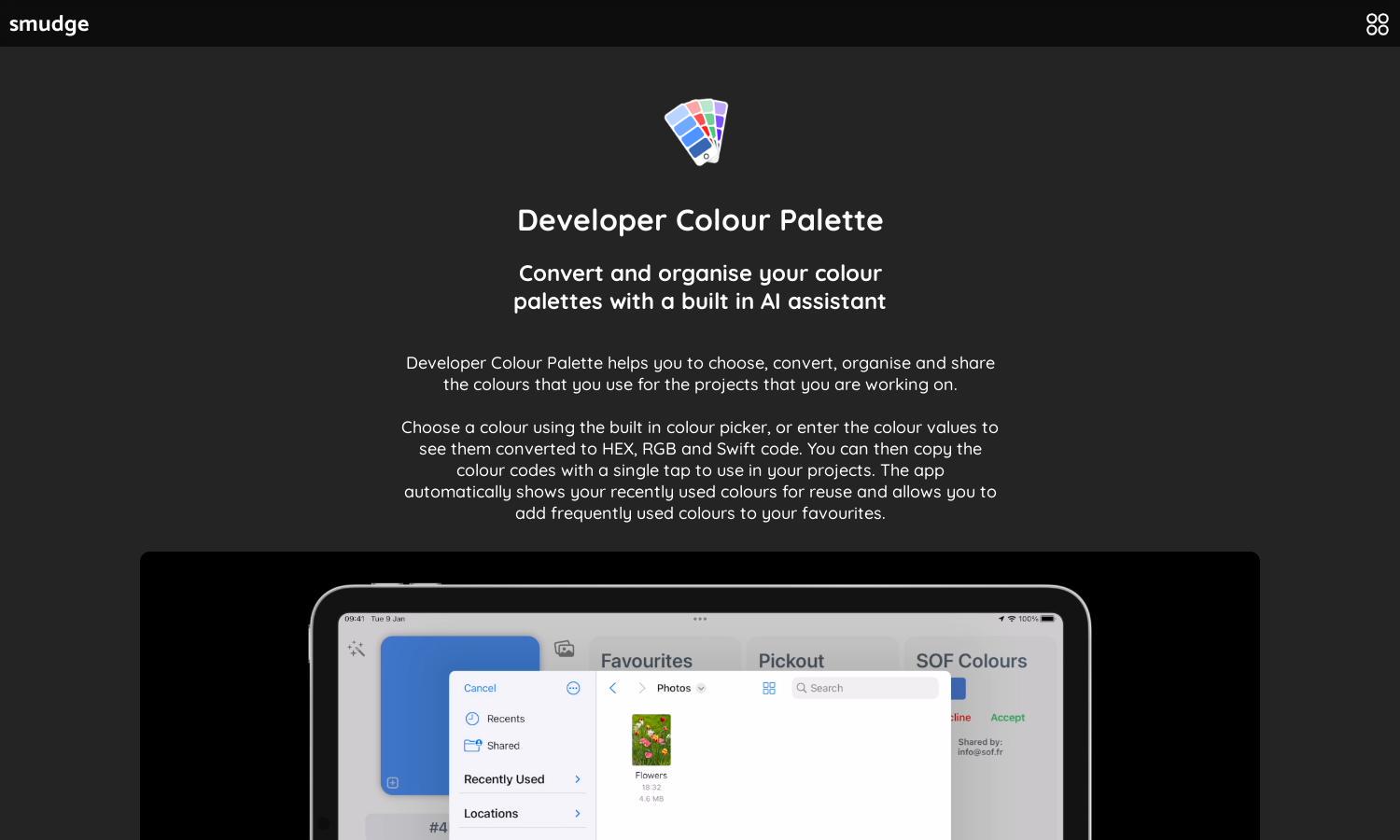
About Smudge
Smudge is a color palette app designed for developers and designers, enabling them to convert and organize their color palettes efficiently. Its innovative AI Assistant enhances the user experience by offering color extraction and palette generation based on user input, ensuring collaboration and creativity across projects.
Smudge offers a subscription model with a 14-day free trial. Users can opt for tiers that provide access to advanced features like AI color extraction and palette sharing. Upgrading enhances functionality with more usage, making it perfect for collaborative design teams and individual developers.
Smudge features a user-friendly interface with a clean layout that enhances navigation and usability. Its intuitive design allows users to easily access color tools and palette management features, ensuring a seamless experience when creating and organizing color palettes across all Apple devices.
How Smudge works
Users interact with Smudge by first downloading the app on their Apple devices, followed by onboarding to familiarize themselves with the interface. The main features include selecting colors with a picker or entering values, creating palettes, sharing with teams, and utilizing the AI Assistant for color generation and extraction.
Key Features for Smudge
AI Color Palette Assistant
The AI Color Palette Assistant in Smudge helps users generate custom color palettes effortlessly. By simply entering phrases or uploading images, users receive unique palette suggestions, enhancing creativity and streamlining the design process for both individual developers and collaborative teams.
Cloud Syncing
Smudge’s cloud syncing feature allows users to access their color palettes seamlessly across all Apple devices. This ensures that any changes made using the app are automatically updated, providing convenience and efficiency for designers working on multiple projects or collaborating with teams.
Color Code Conversion
Smudge simplifies color code management by providing quick conversions between HEX, RGB, and Swift code formats. This feature enhances workflow efficiency for developers, ensuring they easily incorporate the right color codes into their projects without needing additional tools or resources.








