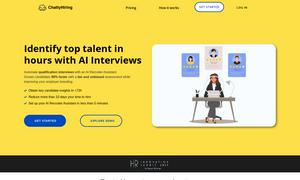Twitter Bookmarks Manager
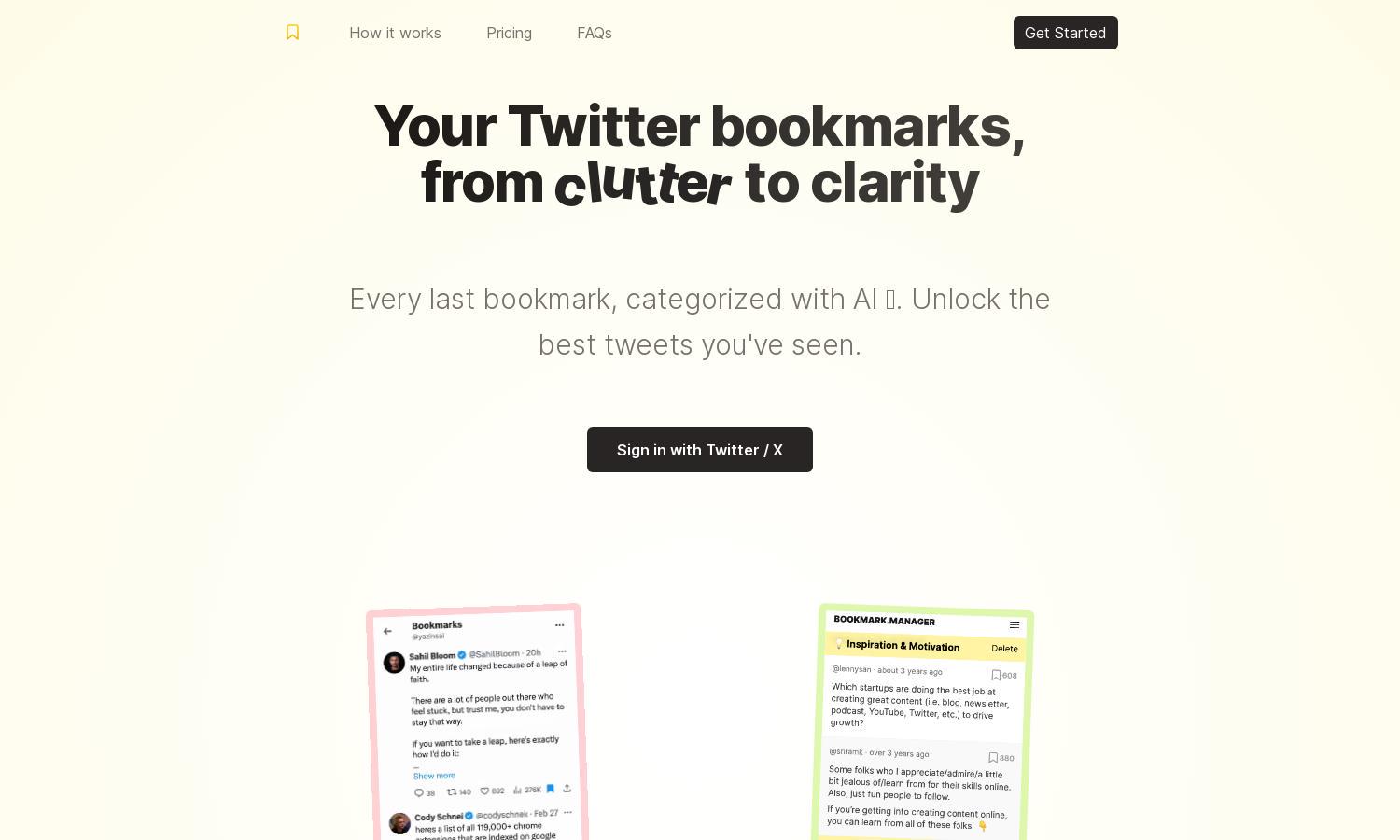
About Twitter Bookmarks Manager
Bookmarks Manager simplifies Twitter bookmark management by enabling users to effortlessly import and categorize their saved tweets using advanced AI. This platform transforms clutter into organized clarity, making it easy for users to find, act, and leverage their best tweet insights for effective action and decision-making.
Bookmarks Manager offers a straightforward one-time payment plan of $29, granting users unlimited access to all features, including the ability to categorize and export bookmarks in CSV or JSON formats. This one-time purchase ensures that users can continuously benefit from the tool without recurring fees.
The user interface of Bookmarks Manager is designed for intuitive navigation and seamless interaction. With an organized layout and user-friendly features, users can quickly import and access their bookmarks. The AI-driven categorization enhances the browsing experience, making it simple to find relevant content swiftly.
How Twitter Bookmarks Manager works
Users start by signing in to Bookmarks Manager with their Twitter account, where all bookmarks are imported automatically. The platform then categorizes saved tweets using the powerful GPT-4 AI, creating clear and relevant categories. Users can further refine their bookmarks by creating custom categories, easily browsing, and exporting their data in desired formats like CSV or JSON.
Key Features for Twitter Bookmarks Manager
AI-Powered Bookmark Categorization
Bookmarks Manager's standout feature is its AI-powered categorization, utilizing GPT-4 to effortlessly organize users' Twitter bookmarks. This innovative functionality eliminates the hassle of manual sorting, allowing users to quickly locate and access valuable tweets and insights categorized efficiently for ease of use.
Custom Category Creation
With Bookmarks Manager, users have the ability to create custom categories tailored to their interests. This feature allows for personalized organization of tweets, ensuring that users can find and manage their saved content effectively, maximizing the utility of their bookmarks while enhancing productivity.
Bulk Export Options
Bookmarks Manager includes bulk export options, allowing users to download their categorized bookmarks in popular formats like CSV and JSON. This functionality is essential for users looking to back up their data or analyze their bookmarks independently, providing added flexibility and control over their saved content.