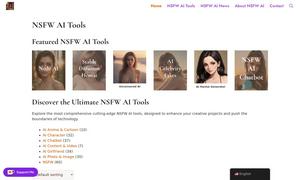Unscreen
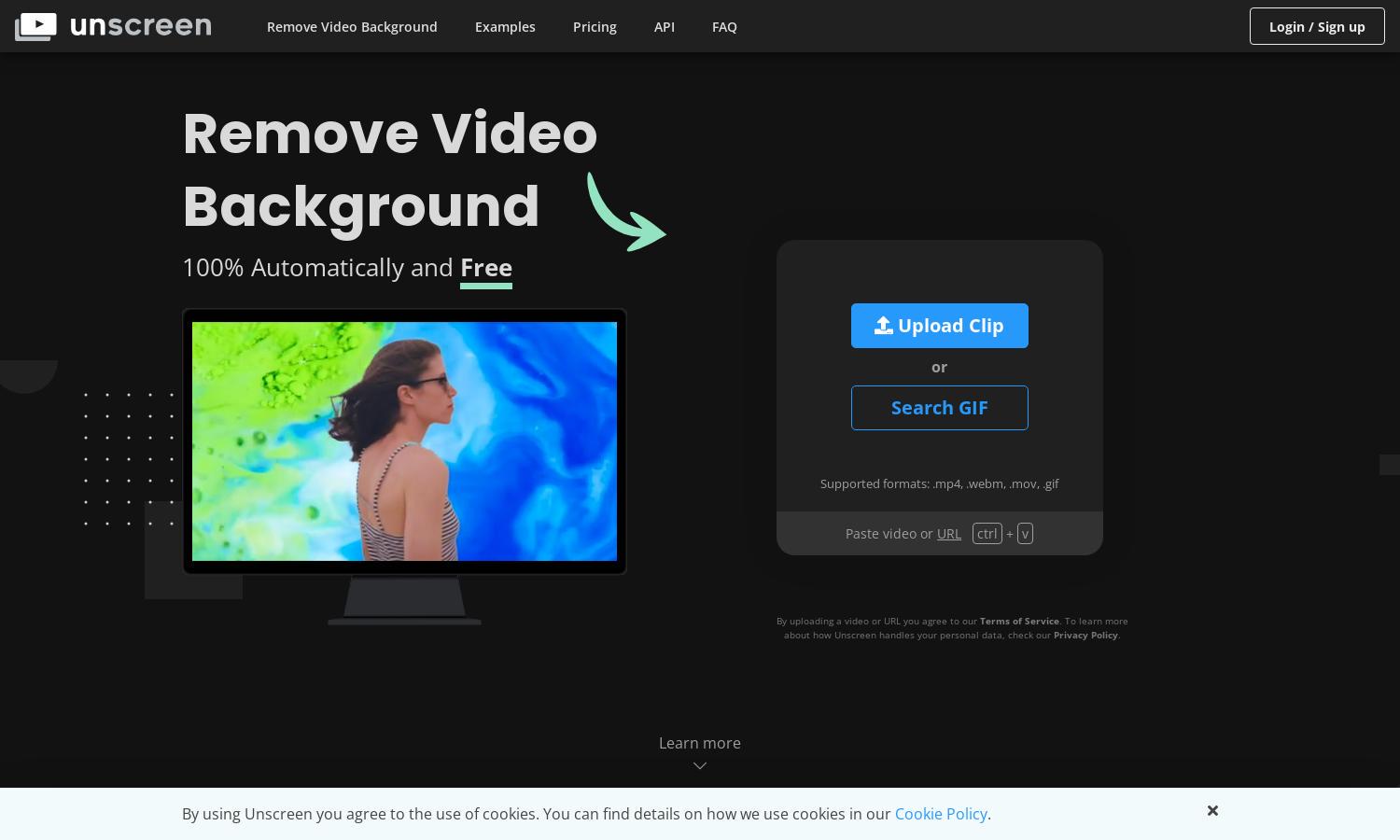
About Unscreen
Unscreen is an innovative online tool designed for content creators seeking to effortlessly remove video backgrounds. Its unique AI-driven technology analyzes and processes videos automatically, providing high-quality results without the need for complex editing techniques. Ideal for marketers, educators, and filmmakers, Unscreen enhances video production efficiency.
Unscreen offers a free service with an optional Pro plan for enhanced features. The Pro plan includes Full HD resolution, watermark-free downloads, API access, and additional plugins for video editing software. Users benefit from automated background removal and can upgrade for improved functionality and extended clip lengths.
Unscreen features a user-friendly interface with a clean layout, making video background removal intuitive. Its seamless design guides users through uploading videos and obtaining results quickly. The platform emphasizes simplicity and efficiency, allowing users to enjoy a hassle-free experience while producing professional-quality videos.
How Unscreen works
To use Unscreen, users visit the website and upload their video or paste a video URL. The platform’s AI technology analyzes the footage and removes the background automatically without any clicks needed. Users can then download the processed video in high quality or utilize the Pro features for advanced editing options.
Key Features for Unscreen
Automated Background Removal
The automated background removal feature of Unscreen allows users to effortlessly eliminate video backgrounds without manual editing. This unique functionality saves time and enhances productivity for content creators, enabling them to upload videos in various formats and achieve professional results instantly.
Unscreen Pro Plugin
The Unscreen Pro Plugin integrates seamlessly with Adobe Premiere Pro and After Effects, allowing users to process videos quickly and efficiently. This feature streamlines the editing workflow, enabling video creators to import processed files directly into their preferred editing software for enhanced convenience.
High-Quality Video Outputs
Unscreen ensures high-quality video outputs by automatically analyzing and processing footage to remove backgrounds accurately. This key feature delivers professional-grade results, making it an essential tool for anyone looking to enhance their video content efficiently without compromising on quality.
You may also like: