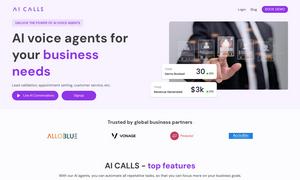Vizcom
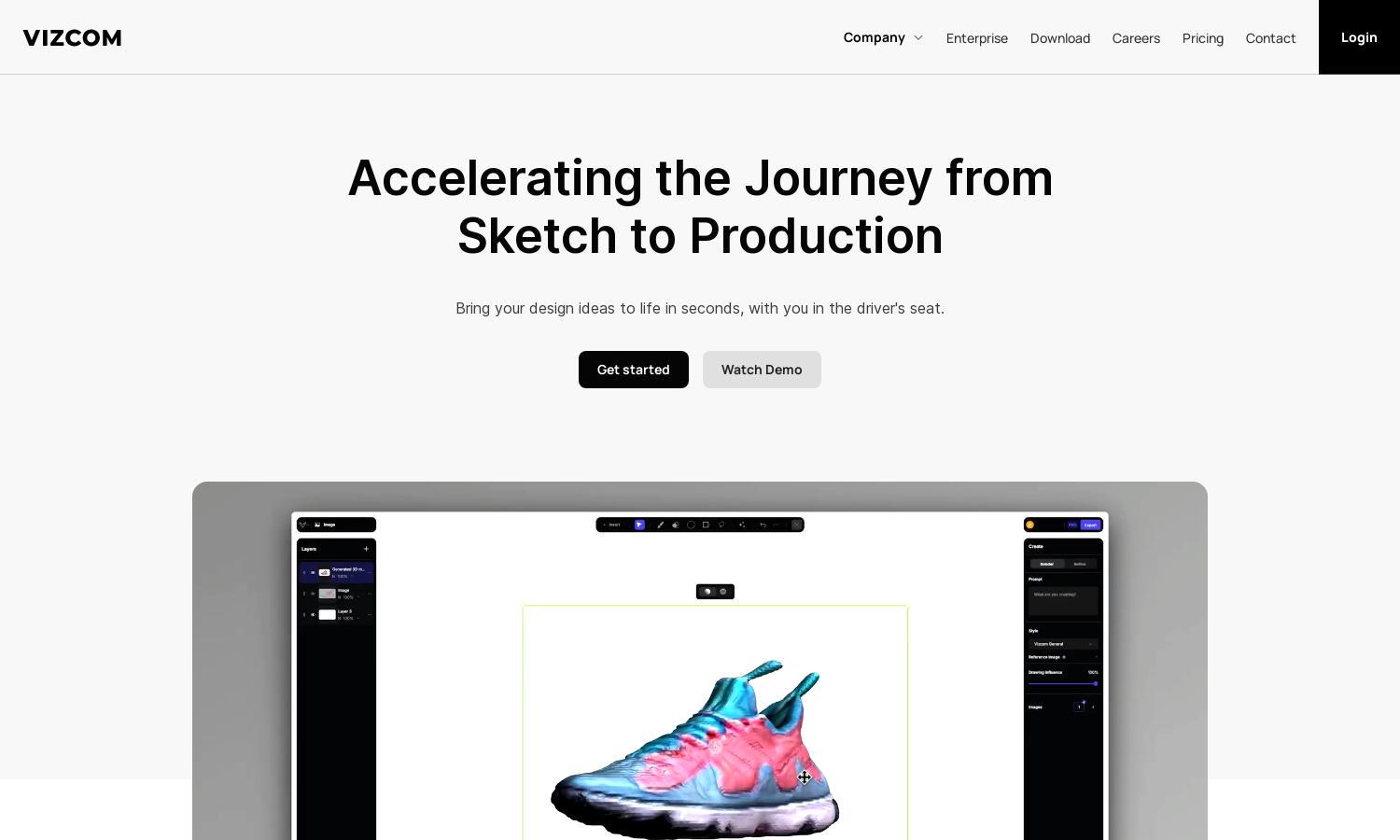
About Vizcom
Vizcom is a leading creative platform designed for professionals seeking to expedite their design process. It allows users to effortlessly convert sketches into high-quality renders and 3D models, addressing the challenge of visualizing concepts quickly. Experience a new level of creativity with Vizcom.
Vizcom offers flexible pricing plans, allowing users to choose between monthly and yearly subscriptions tailored to their needs. Each tier comes with various features designed to enhance the creative experience, offering special discounts which encourage upgrades and long-term commitment for users seeking value.
Vizcom's user interface is intuitively designed to enhance the browsing experience, featuring a clean layout that facilitates easy navigation between tools. Unique user-friendly functions allow creatives to focus on their work seamlessly, making Vizcom an indispensable platform for efficient design realization.
How Vizcom works
Upon signing up for Vizcom, users can take a photo of their sketches or create new ones within the platform's studio. The intuitive rendering process involves selecting styles and palettes, allowing for quick transformations into realistic designs. 3D models can also be generated for further exploration.
Key Features for Vizcom
Instant Sketch Transformation
Vizcom's instant sketch transformation feature allows users to quickly convert their drawings into impressive realistic renderings. This unique capability empowers design and creative professionals to visualize ideas rapidly, significantly enhancing productivity and enabling innovative design exploration with ease.
3D Model Generation
The 3D model generation feature of Vizcom sets it apart, allowing users to create detailed 3D representations of their renderings. This added value enables professionals to visualize their designs from multiple perspectives, essential for presentations, client feedback, and prototyping in the design process.
Seamless Reference Integration
Vizcom's seamless reference integration feature enhances design flexibility by allowing users to incorporate reference imagery directly into their projects. This distinct functionality aids in developing a cohesive visual language, improving design accuracy, and comprehension during the concept development phase for users.