WindyBot
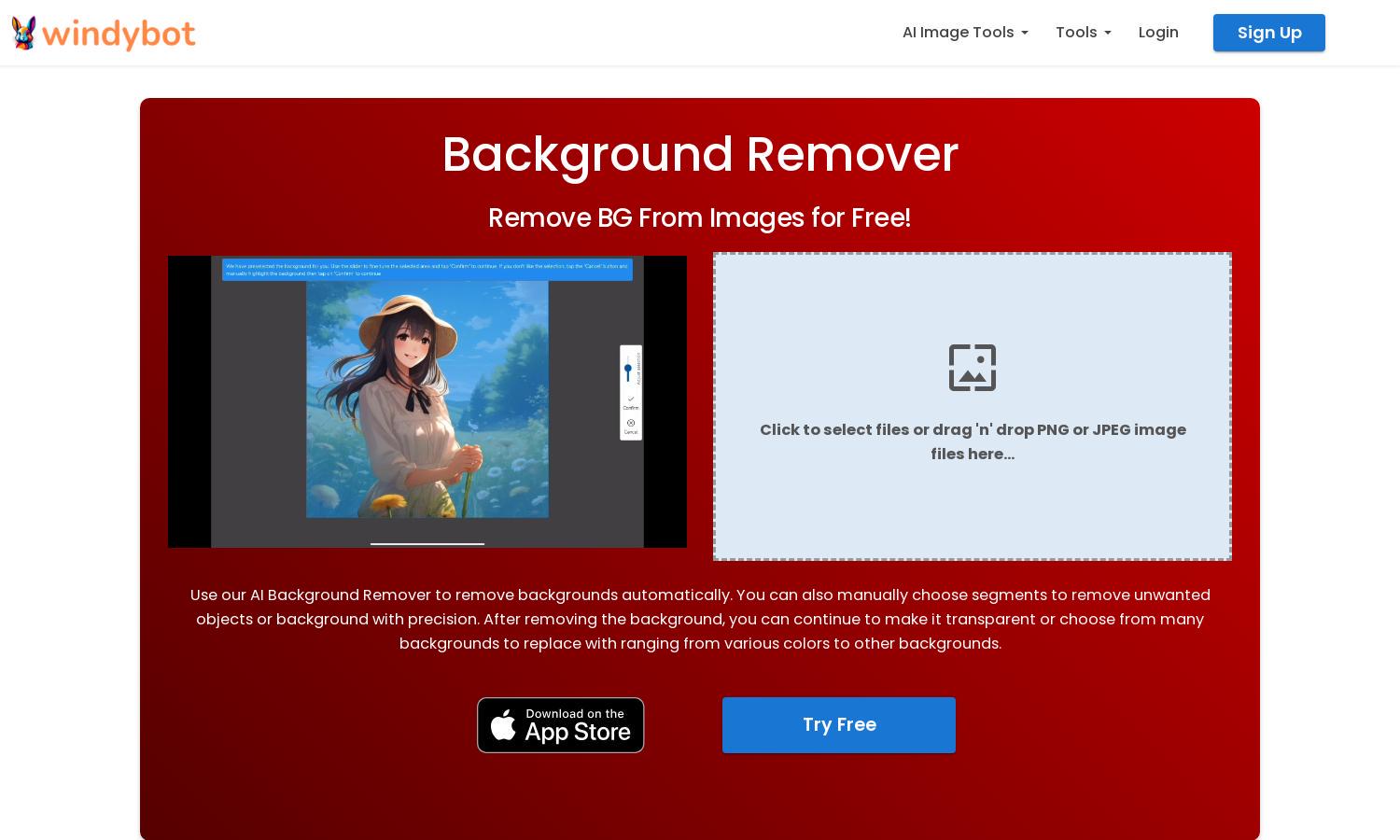
About WindyBot
WindyBot is an innovative platform designed for users seeking to enhance their images effortlessly. With its cutting-edge AI Background Remover, WindyBot allows you to upload photos and automatically remove backgrounds within seconds. Ideal for photographers, marketers, and content creators, WindyBot provides tools for seamless editing and customization.
WindyBot offers various pricing plans, including a free tier with basic features and premium options that unlock advanced tools for professional use. Upgrading your subscription enhances capabilities, providing access to exclusive backgrounds, improved editing features, and priority support, ensuring users craft high-quality images effortlessly.
WindyBot's user interface is intuitively designed for a seamless experience. Its layout simplifies navigation, allowing users to quickly access tools for background removal and editing. Unique features include drag-and-drop uploads and real-time background options, making it user-friendly for professionals and casual users alike.
How WindyBot works
Users interact with WindyBot by visiting the website and uploading an image to the platform. The AI swiftly processes the image, automatically removing the background. Users can then opt to enhance their photos by choosing new backgrounds or manual edits. The streamlined interface guides users through the editing process, ensuring an efficient experience.
Key Features for WindyBot
AI Background Removal
WindyBot's AI Background Removal feature is revolutionary, providing users the ability to effortlessly erase image backgrounds within seconds. By leveraging advanced neural networks, WindyBot ensures high accuracy in separating subjects from backgrounds, making it ideal for anyone from casual users to professional photographers.
Customizable Background Options
WindyBot offers a range of customizable background options that enhance user creativity. After removing backgrounds, users can replace them with various colors or themed backgrounds, adding personality to images. This feature allows creators to tailor their visuals perfectly, elevating presentations and social media posts.
Manual Editing Tools
Offering robust manual editing tools, WindyBot allows users to fine-tune image backgrounds with precision. Users can select segments to remove unwanted objects, ensuring high-quality results tailored to their needs. This feature enhances creative control, making it a favorite among designers and marketers alike.
You may also like:








