Wrap
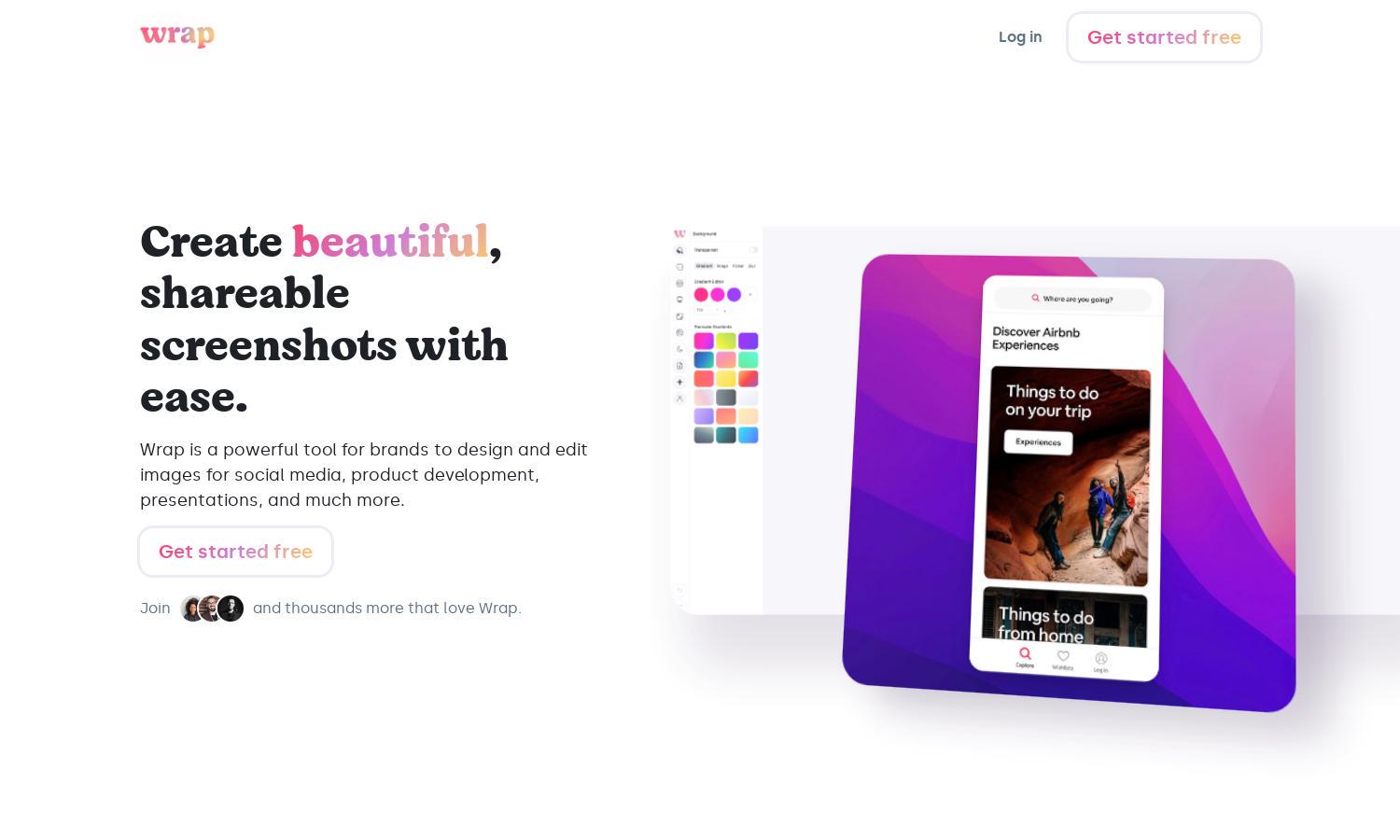
About Wrap
Wrap is a dynamic browser extension designed for professionals looking to create stunning product screenshots. It empowers users to efficiently capture, customize, and share images across social media and presentations, enhancing brand visibility. With intuitive features, Wrap solves the challenge of creating eye-catching visuals effortlessly.
Wrap offers a free tier and premium subscription options that enhance functionalities. Users can access unique templates, advanced editing tools, and export features. Upgrading provides significant value, unlocking additional styles and customization options, allowing users to elevate their design game seamlessly with Wrap.
Wrap boasts a sleek and user-friendly interface that ensures a smooth experience for users. Its intuitive layout allows effortless navigation between capturing and editing functionalities. With distinct features like one-click sharing, Wrap provides a seamless design journey, enabling users to create visually appealing screenshots.
How Wrap works
Users begin their Wrap journey by installing the browser extension, which integrates smoothly with their workflow. Once onboarded, users can easily select capture options, from full screens to specific elements. With editing tools readily available, users can personalize their screenshots, choose templates, and export images for various platforms.
Key Features for Wrap
Effortless Screenshot Capture
Wrap's effortless screenshot capture feature allows users to grab anything from the web instantly. This unique functionality helps users save time by enabling quick captures of full screens, portions, or specific elements, making it invaluable for anyone needing high-quality images for presentations or social media.
Curated Design Styles
Wrap offers curated design styles that help users create visually stunning screenshots without requiring design skills. With a variety of templates to choose from, users can enhance their images in seconds, ensuring their content stands out on platforms like Twitter and LinkedIn, elevating their branding efforts.
One-Click Sharing
One-click sharing is a standout feature of Wrap, enabling users to export their beautifully styled screenshots at optimal aspect ratios for multiple platforms. This feature streamlines the process of sharing content, allowing professionals to easily enhance their online presence and reach wider audiences with minimal effort.








