Discover the ultimate productivity-enhancing software.
Find the Best AI Tools to Optimize Your Work and Personal Tasks
Best Data Visualization AI Tools in 2024

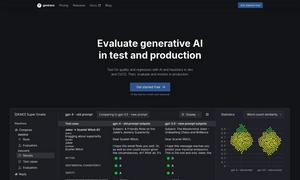





What is Data Visualization
Data Visualization Category refers to the classification of visual tools and techniques used to represent complex data. Its main purpose is to enhance understandability and insight extraction, making data accessible for decision-making. Key benefits include improved comprehension, effective communication, and streamlined analytics, enabling users to quickly identify trends and patterns.
How Data Visualization works
The Data Visualization Category works by employing various methods to transform raw data into visual formats such as charts, graphs, and dashboards. Users typically follow a process that includes gathering data, selecting the appropriate visualization technique, designing the visual elements, and then interpreting the results. This structured approach helps to clarify insights, facilitates communication, and allows for immediate analysis of large datasets, ensuring that users can derive actionable conclusions efficiently.
What are the advantages of Data Visualization?
The Data Visualization Category offers several advantages, including enhanced efficiency in data analysis and improved clarity in data representation. By converting complex information into visual formats, it allows users to interpret data quickly, leading to more informed decision-making. Its practical applications, such as real-time dashboards and interactive reports, empower organizations to monitor key performance indicators effectively, ultimately driving better business outcomes.
Key Features for Data Visualization
Interactive Dashboards
Interactive dashboards represent a dynamic key feature of the Data Visualization Category, allowing users to engage with data in real-time. This functionality enables individuals to filter, drill down, and analyze data points easily, leading to deeper insights and enhanced decision-making capabilities tailored to specific needs.
Real-Time Data Updates
Real-time data updates are a standout feature within the Data Visualization Category. This functionality ensures that users have access to the most current information, enabling timely analysis and rapid response to changes in data trends, ultimately supporting more agile decision-making processes.
Customizable Visualizations
Customizable visualizations are another key feature of the Data Visualization Category, allowing users to tailor representations to their specific needs. This flexibility means that individuals can choose colors, formats, and types of visual elements, enhancing the clarity and effectiveness of the data presentation for diverse audiences.
Use Cases for Data Visualization?
Common use cases for the Data Visualization Category include performance tracking, market analysis, and academic research. For instance, businesses often use interactive dashboards to visualize sales data, enabling them to spot trends and make strategic decisions. In academia, researchers present data findings through graphs to communicate results effectively at conferences, aiding peer understanding. These scenarios demonstrate how the Data Visualization Category addresses specific analytic needs and facilitates problem-solving in diverse settings.
FAQs for Data Visualization
How does the Data Visualization Category improve data comprehension?
The Data Visualization Category significantly improves data comprehension by transforming complex datasets into visual formats like charts and graphs. This visual approach allows users to quickly identify patterns, trends, and outliers, facilitating a deeper understanding of the information at hand. By making data more accessible and engaging, it aids in effective communication and informed decision-making, addressing the challenge of interpreting large volumes of data.
What unique features does the Data Visualization Category offer?
The Data Visualization Category offers unique features such as interactive dashboards and real-time data updates. These functionalities enhance user engagement and ensure timely access to the latest information. They empower users to analyze data trends more dynamically and make informed decisions based on current insights, significantly boosting the overall effectiveness of data analysis.
How can the Data Visualization Category enhance reporting?
The Data Visualization Category enhances reporting by providing tools that allow users to create compelling visual stories with their data. By utilizing graphs, charts, and infographics, reports become more engaging and easier to understand, enabling stakeholders to grasp insights quickly. This feature strengthens communication and supports effective decision-making by presenting critical information in an accessible format.
What competitive advantages does the Data Visualization Category provide?
The Data Visualization Category provides competitive advantages through its ability to turn complex data into visually appealing and actionable insights. Features like interactive elements and custom visualizations set it apart, allowing organizations to differentiate themselves by presenting data clearly and attractively, ultimately leading to better decision-making and strategic initiatives.
How does the Data Visualization Category support strategic decision-making?
The Data Visualization Category supports strategic decision-making by enabling users to analyze and interpret data visually, which reveals insights and trends that may not be immediately apparent in raw data formats. This enhanced visibility allows decision-makers to adjust strategies proactively and make data-driven choices that can lead to improved business outcomes.
In what ways can users maximize the benefits of the Data Visualization Category?
Users can maximize the benefits of the Data Visualization Category by utilizing its interactive features, customizing visualizations to suit their audience, and incorporating real-time data updates. These practices not only enhance the clarity of the insights presented but also improve user engagement and ensure that decisions are based on the most current and relevant information available.
























