Discover the ultimate productivity-enhancing software.
Find the Best AI Tools to Optimize Your Work and Personal Tasks
Best No Code & Low Code AI Tools in 2024
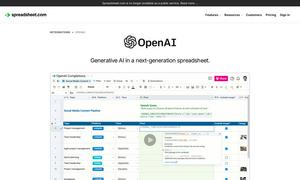
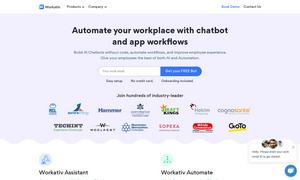

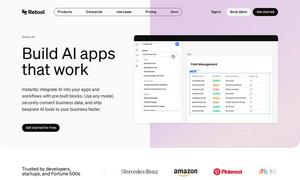

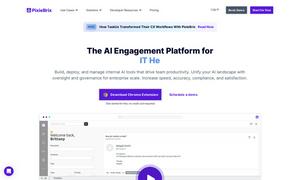

What is No Code & Low Code
No Code & Low Code Category empowers individuals and businesses to build applications without extensive programming knowledge. This trend offers rapid development, increased accessibility, and cost savings. Users can innovate quickly, automate processes, and tap into a broad range of functionalities, enhancing productivity and collaboration.
How No Code & Low Code works
The No Code & Low Code Category works by providing intuitive platforms that allow users to drag and drop elements to build applications. Users start by selecting templates or customizing existing workflows, using pre-built components to add functionality. With minimal coding required, professionals can create, test, and deploy applications efficiently, thus speeding up the development process.
What are the advantages of No Code & Low Code?
The No Code & Low Code Category offers numerous advantages, including significant time savings, cost-effectiveness, and enhanced accessibility. Users can quickly develop applications tailored to specific business needs without the need for extensive coding skills. This approach fosters innovation, enabling companies to adapt more flexibly to changing market demands.
Key Features for No Code & Low Code
Visual Development Tools
Visual development tools in the No Code & Low Code Category allow users to create applications through intuitive interfaces, eliminating the need for extensive coding knowledge. This feature enables rapid prototyping and deployment, fostering innovation while improving accessibility for non-technical users in various industries.
Pre-Built Templates
Pre-built templates within the No Code & Low Code Category streamline the application development process. Users can customize these templates to suit their specific needs, significantly reducing development time and effort while ensuring that essential functionalities are integrated seamlessly for efficient application deployment.
Integration Capabilities
Integration capabilities in the No Code & Low Code Category allow users to connect various tools and services effortlessly. This feature enhances functionality and enables users to create cohesive systems, automating workflows and improving overall productivity by bringing together data from diverse sources in a unified platform.
Use Cases for No Code & Low Code?
Common use cases for the No Code & Low Code Category include creating customer relationship management systems, automating routine tasks, developing internal tools, and launching new products or services rapidly. By providing a framework that is easy to use, this approach solves specific needs such as improving operational efficiency and accelerating time-to-market for solutions.
FAQs for No Code & Low Code
How does the No Code & Low Code Category improve application development?
The No Code & Low Code Category improves application development by enabling users to create applications swiftly without extensive coding knowledge. This approach reduces reliance on developers, accelerates the development cycle, and allows businesses to prototype ideas quickly, addressing market needs more efficiently.
What are the main features of No Code & Low Code platforms?
The main features of No Code & Low Code platforms include intuitive visual development tools, pre-built templates, and robust integration capabilities. These features empower users to build applications efficiently, foster collaboration among teams, and allow for quick adaptations in response to evolving business requirements.
In what scenarios is the No Code & Low Code Category most beneficial?
The No Code & Low Code Category is most beneficial in scenarios where rapid application development is needed, such as launching new services, automating workflows, or creating custom tools for specific business needs. It enables teams to address challenges quickly and efficiently without significant technical expertise.
What makes No Code & Low Code tools unique from traditional development methods?
No Code & Low Code tools are unique from traditional development methods due to their user-friendly interfaces that require little to no coding skills. This democratization of software development allows a broader range of individuals to participate in creating solutions, significantly reducing time and cost barriers associated with conventional programming.
What benefits do organizations experience by adopting No Code & Low Code solutions?
Organizations adopting No Code & Low Code solutions experience benefits such as increased agility, improved speed of deployment, and reduced development costs. These tools empower non-technical staff to contribute to innovation, resulting in enhanced collaboration and efficiency in meeting business objectives.
How can users leverage No Code & Low Code platforms for their projects?
Users can leverage No Code & Low Code platforms for their projects by utilizing visual development tools to design applications tailored to their specific needs. This approach allows them to experiment, iterate quickly, and implement feedback to create effective solutions, transforming their ideas into functional applications without extensive coding experience.





































