Flying Dog
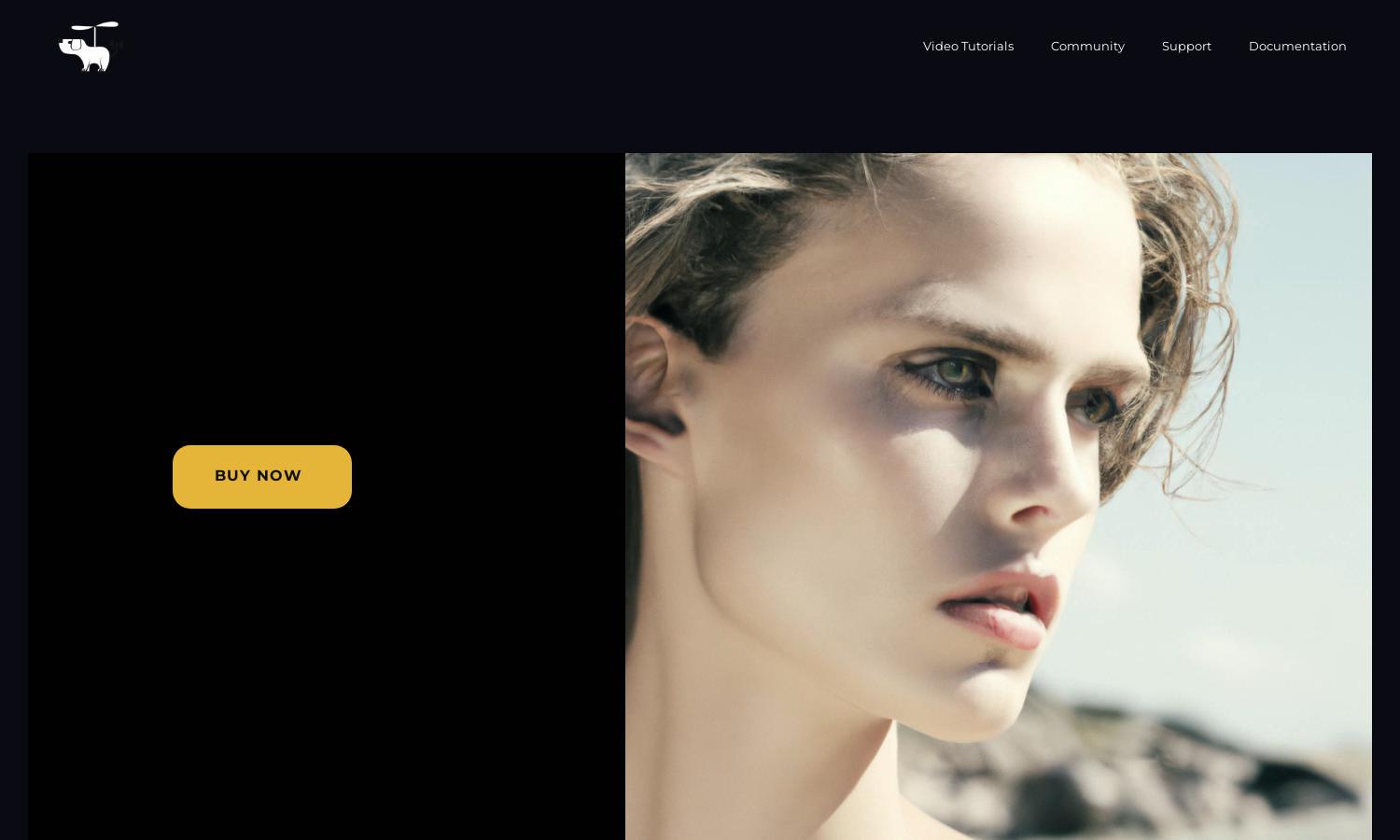
About Flying Dog
Flying Dog revolutionizes image editing for Photoshop users by integrating advanced AI capabilities. Targeted at designers and creative professionals, it combines tools like DALL-E 2 and Stable Diffusion to enhance photo editing workflows. Users can benefit from efficient image generation, inpainting, and outpainting options for seamless creativity.
Flying Dog offers competitive pricing with flexible plans tailored to users' needs. Each subscription tier provides access to essential AI features and tools, enhancing the editing process. Users who upgrade can unlock additional functionalities, ensuring an optimized Photoshop experience at a value-driven price.
The user interface of Flying Dog is designed for intuitiveness, allowing easy navigation through its advanced features. With a clean layout and accessible tools, users can effortlessly manage their editing tasks. This design enhances productivity, ensuring that Flying Dog supports creative workflows with minimal disruption.
How Flying Dog works
Users begin by installing Flying Dog, then integrate it with their Photoshop. After installation, they can easily access various AI features like Text2Image, Inpainting, and Outpainting. The platform's user-friendly interface guides users through each tool, ensuring they can create stunning images quickly and effectively without significant learning curves.
Key Features for Flying Dog
AI Connectors
Flying Dog's AI Connectors are a standout feature, enabling seamless integration with DALL-E 2 and Stable Diffusion. This functionality allows users to generate high-quality images directly within Photoshop, significantly enhancing their design capabilities and streamlining the editing process for optimal results.
Inpainting Tool
The Inpainting Tool of Flying Dog offers powerful image restoration capabilities, allowing users to modify and enhance images effortlessly. This feature is essential for designers looking to correct or alter image elements quickly, making it a valuable aspect of the editing workflow within Photoshop.
Outpainting Feature
Flying Dog’s Outpainting Feature enables users to expand images beyond their original dimensions, providing creative freedom in design projects. This functionality allows for more artistic expression and the ability to fit images into specific formats or sizes seamlessly, enhancing the overall design process.
You may also like:








