MimicBrush
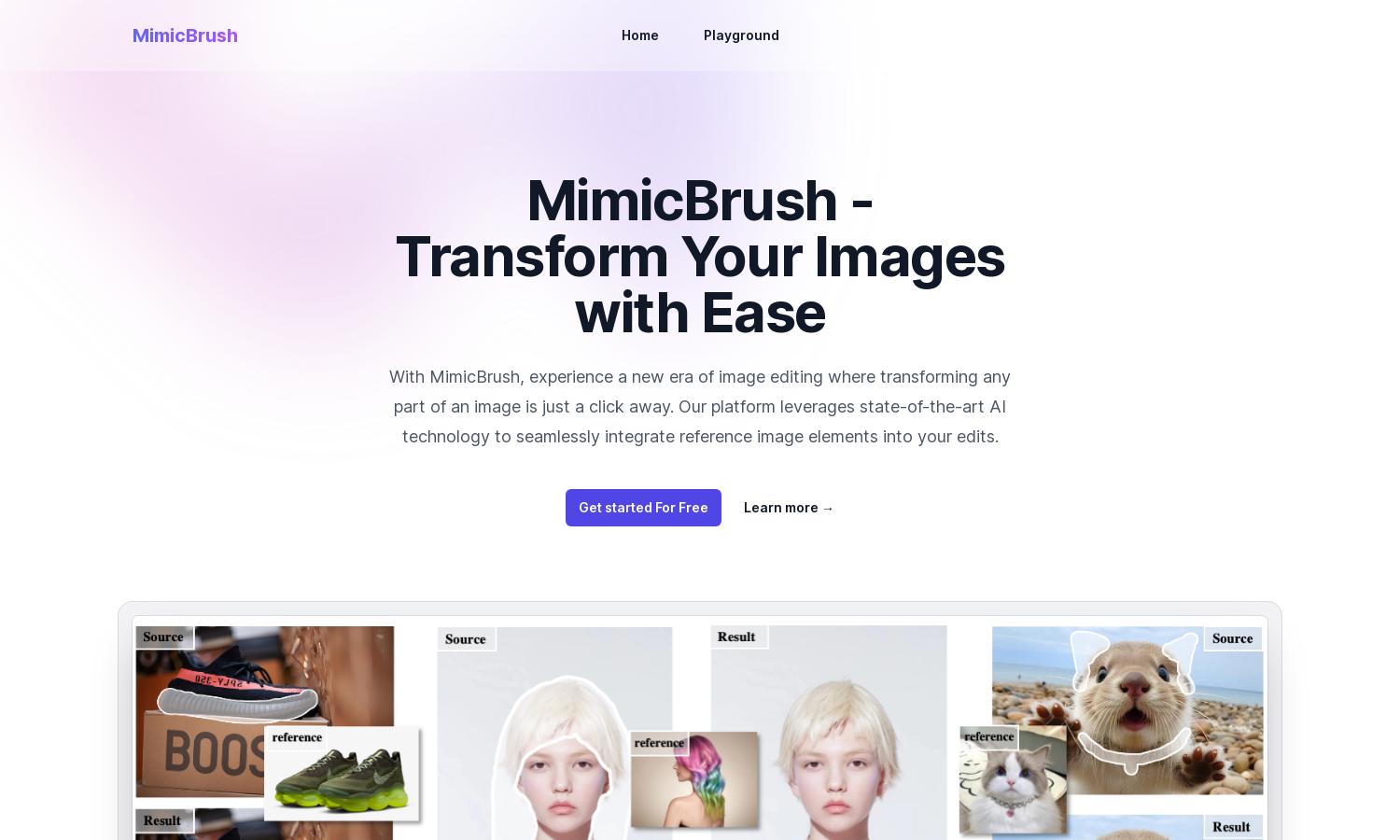
About MimicBrush
MimicBrush revolutionizes image editing through an innovative imitative editing technology, allowing users to effortlessly transform specific elements by mimicking styles from reference images. Perfect for photographers and designers alike, this platform streamlines the creative process, ensuring high-quality and realistic modifications tailored to user needs.
MimicBrush offers a free version with essential features, alongside premium plans that unlock advanced functionalities. Each subscription tier delivers increased value, such as enhanced editing capabilities and priority support. Upgrading allows users to fully utilize MimicBrush's powerful tools, optimizing their image editing experience.
MimicBrush features a clean, intuitive interface designed for seamless navigation and accessibility. With user-friendly layouts and distinct tools, it enhances the editing experience, allowing users to focus on creativity. The platform's design makes it easy for beginners and experts to utilize its advanced functionalities effortlessly.
How MimicBrush works
To begin with MimicBrush, users select their editing area using a white mask, then upload a reference image. The platform's AI technology then automatically analyzes and adapts elements from the reference to the chosen area, delivering high-quality edits. Users can explore various styles and create designs across devices, enjoying a versatile editing experience.
Key Features for MimicBrush
Imitative Editing Technology
MimicBrush's unique imitative editing technology allows users to transform images by seamlessly integrating visual elements from reference images. This innovative feature ensures professional, high-quality edits that adapt to various styles, catering to both experienced designers and novices looking to elevate their image editing capabilities.
Localized Modifications
With MimicBrush's localized modifications, users can expertly edit specific areas of an image without altering the entire composition. This feature enhances precision and allows for detailed edits, making it perfect for users seeking to refine images while preserving their original aesthetic, ensuring appealing results every time.
Texture Transfer
The texture transfer feature in MimicBrush lets users effortlessly apply textures from reference images onto their edits. This functionality preserves the original shape of the objects, adding depth and complexity to designs. It’s ideal for creators aiming to incorporate unique textures and elevate their visuals.
You may also like:








